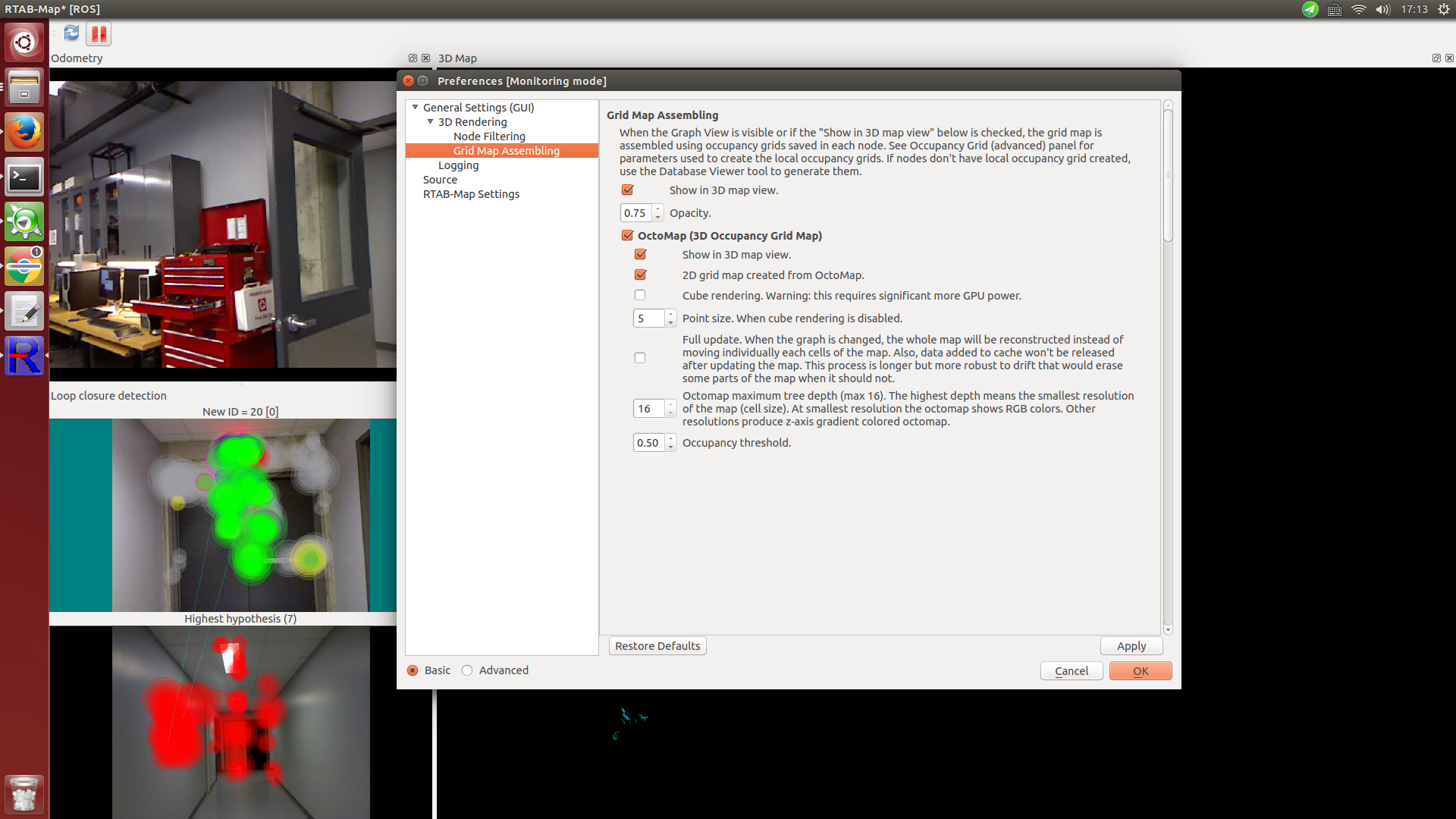hello, I find that my UI is different with yours.My ros distribution is indigo.
My step is:
1.roslaunch rtabmap_ros demo_robot_mapping.launch
2. rosbag play --clock demo_mapping.bag
In this UI ,It hasn't RTAB-Map Settings.I have selected octomap,but it doen't work, so I can't export octomap. It looks like this picture.Hope your reply,thanks

: