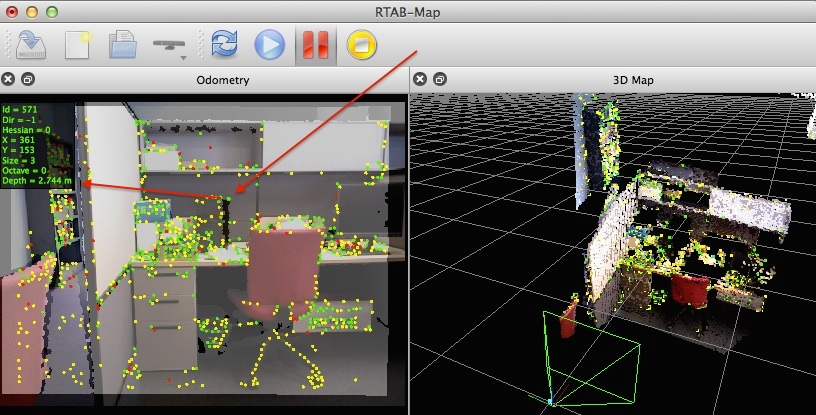Hi,
The best way is to export the organized point cloud of a frame (See File->Export Clouds...) and you will have all X,Y,Z values for each pixel. In the odometry view, you can just see the Z value for extracted features (the view should be in graphics view mode, see right click):