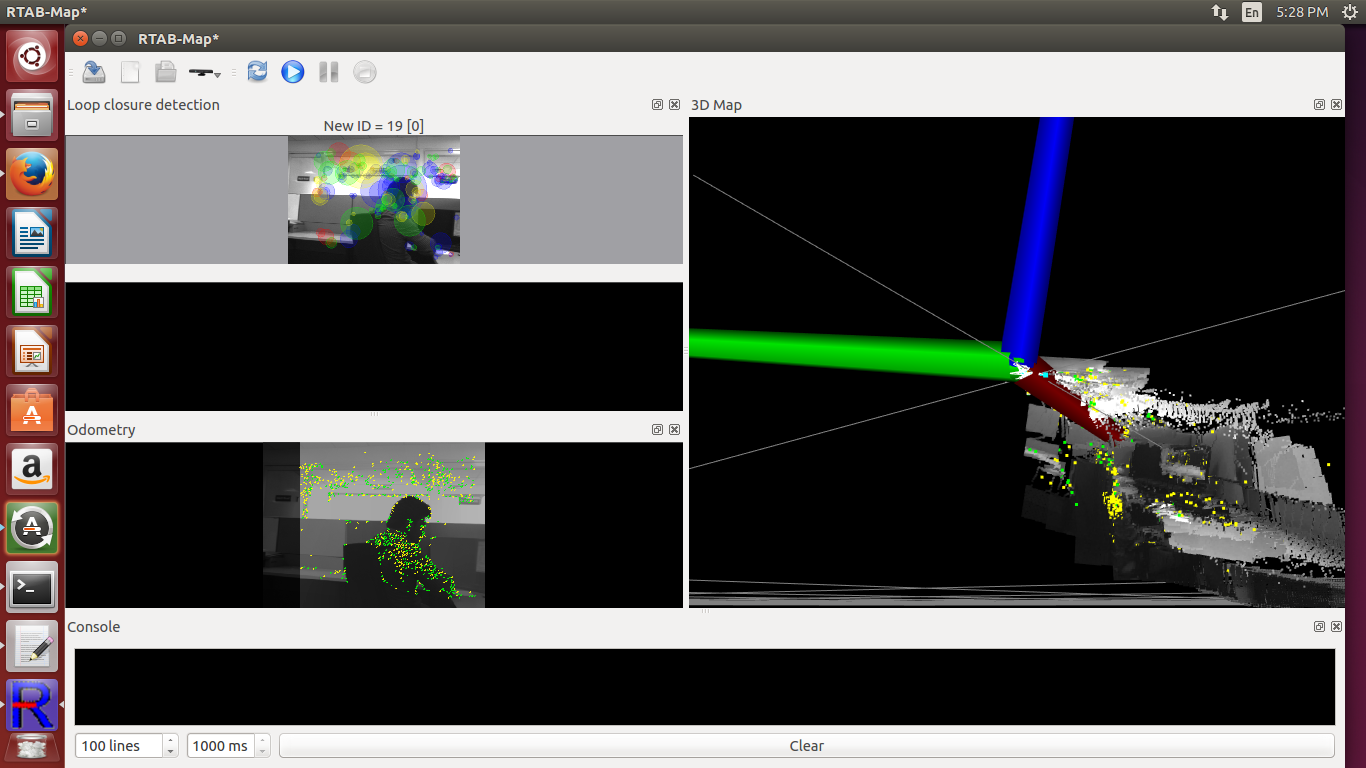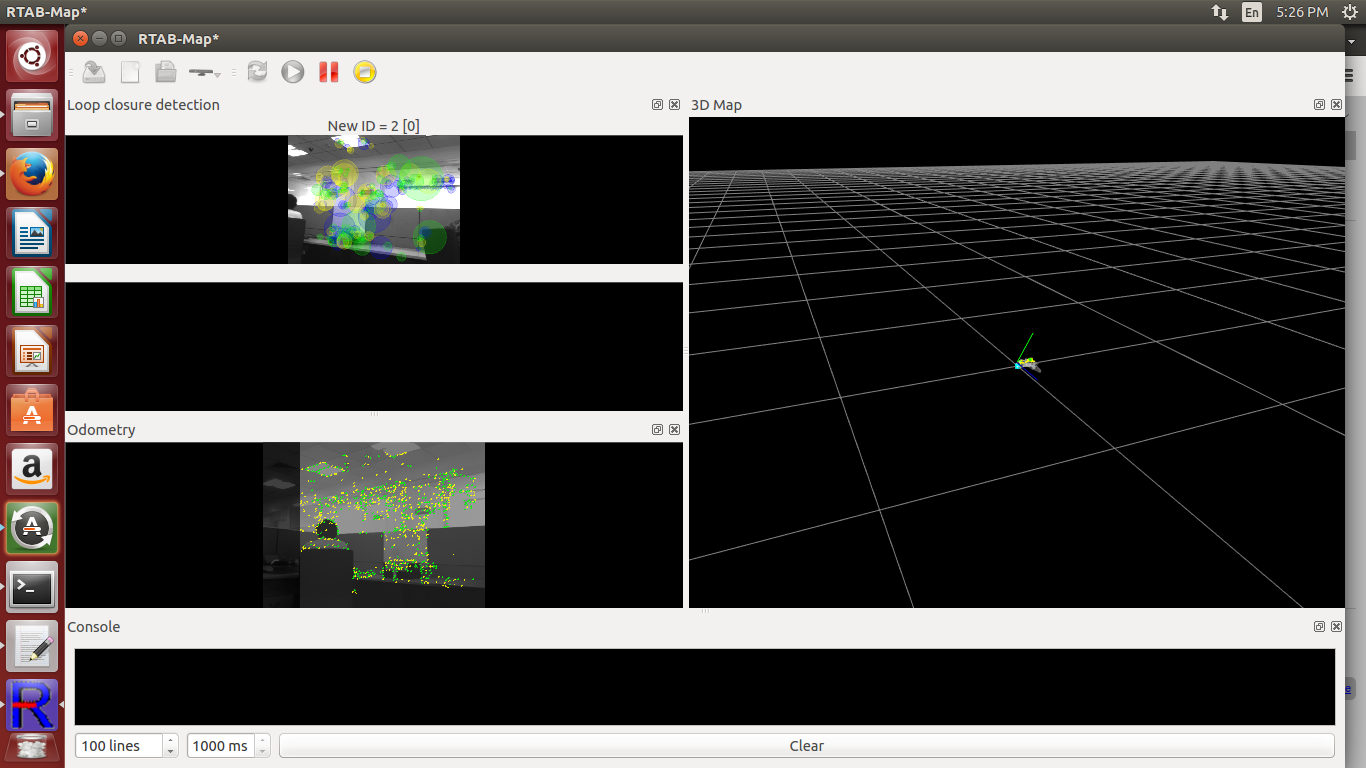Hello All
I am trying rtabmap for my customized stereo camera. i have a perfect depth image and rgb image from my camera.But when i try to plot it in rtab map the depth is reversed.The depth value of 0-255 is plotted has 255-0 in the first image.Any idea how to change the parameters will be really helpfull and the out put i got is really small in second image.Any idea will be really helpfull.