Hi chainer,
rviz has a measuring tool:
http://answers.ros.org/question/199082/rviz-measure-tool/Example measuring the door (click the "Measure" tool and select two points, see bottom left of the rviz window for the distance measured):
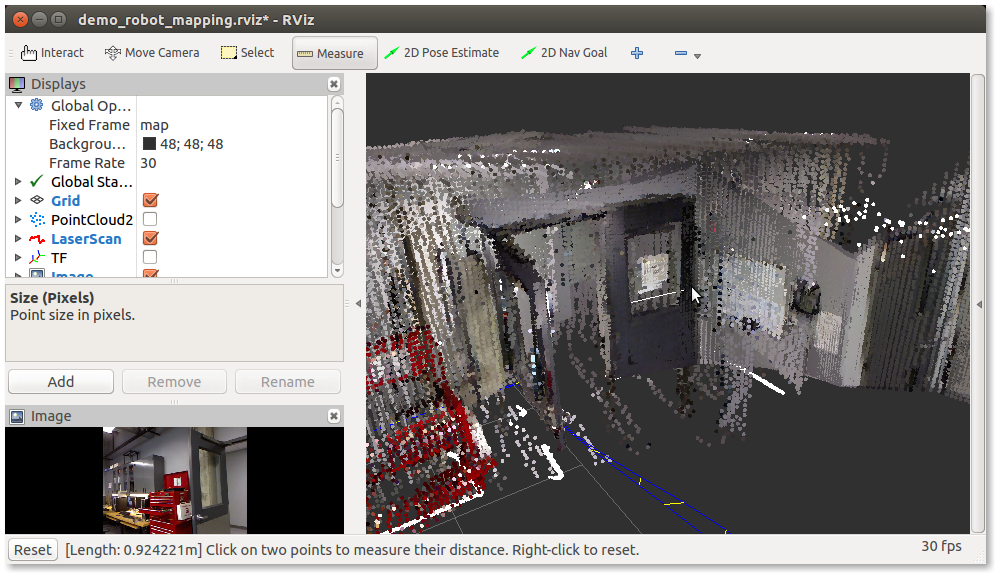
The actual width of the door is 3 feet or 0.9144 m.
With rtabmapviz, if you export the point cloud and open it in MeshLab, you can have a similar measuring tool. Example:
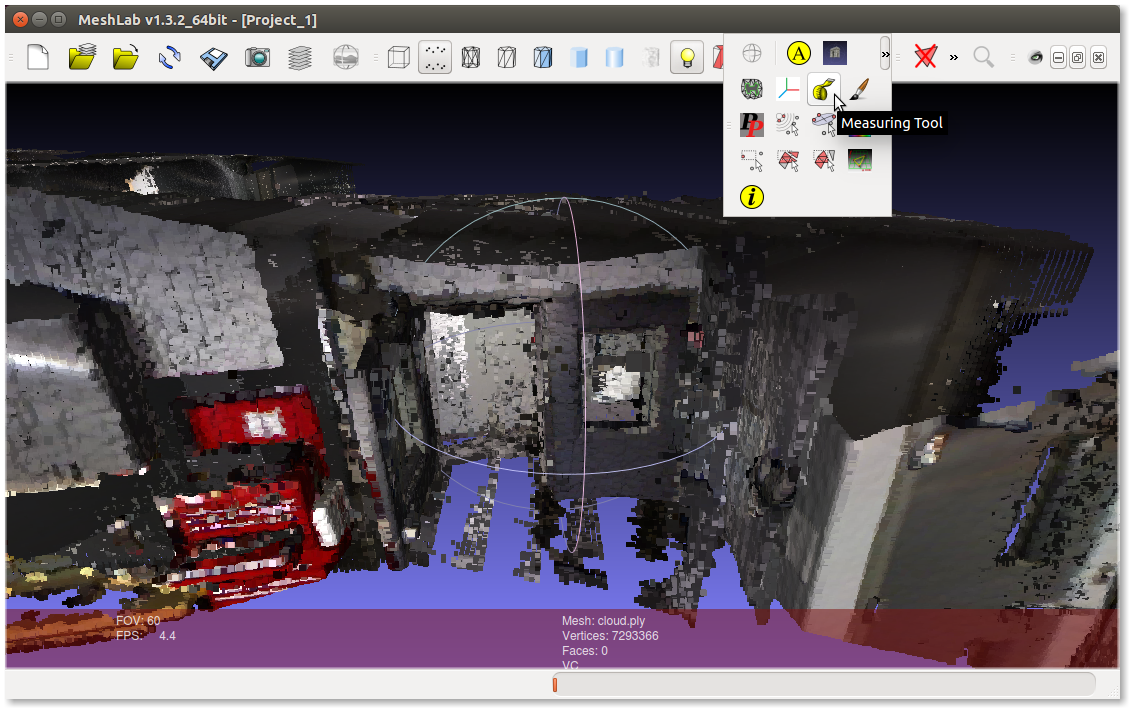
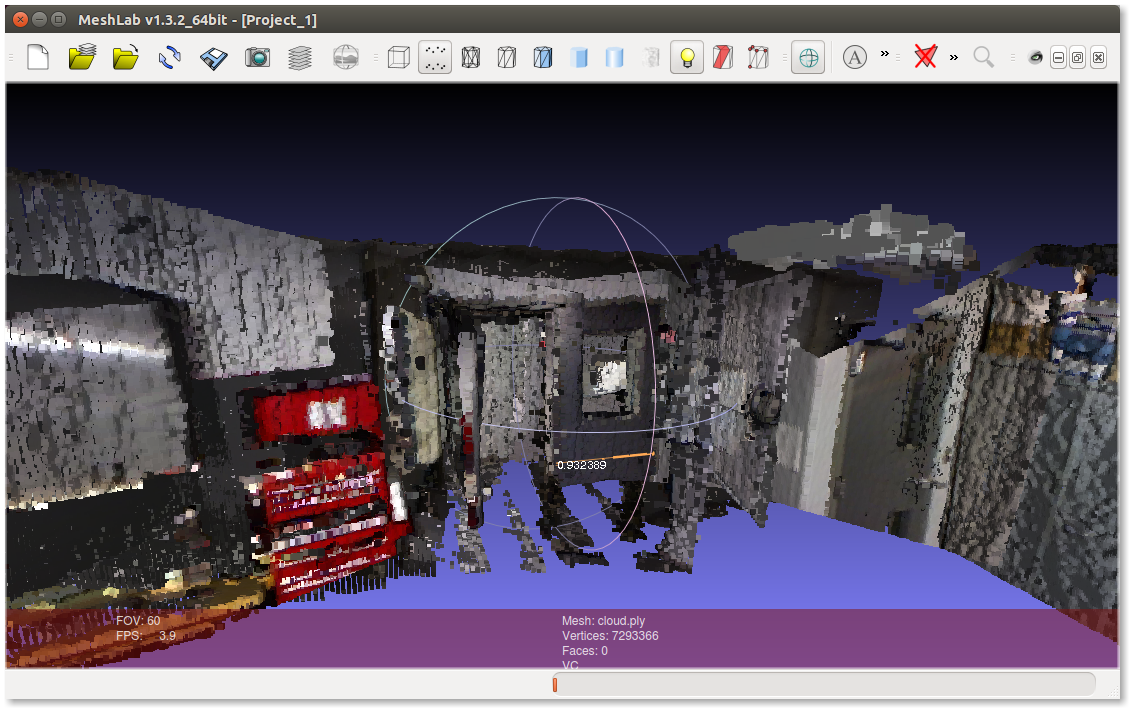
For your last question, by coordinates, do you mean the coordinate of the nodes in the graph? If so, you can subscribe to /mapGraph topic or open the "Graph view" in rtabmapviz and mouse over the dots for their actual coordinate:
$ rostopic echo /rtabmap/mapGraph
header:
seq: 210
stamp:
secs: 1368730249
nsecs: 278969847
frame_id: map
mapToOdom:
translation:
x: 0.0
y: 0.0
z: 0.0
rotation:
x: 0.0
y: 0.0
z: 0.0
w: 1.0
posesId: [1, 3, 4, 5, 6, 7, 8, 10, 11, 12, 13, 14, 15, 16, 17, 18, 19, 20, 21, 23, 24, 25, 26, 29, 30, 31, 32, 33, 34, 35, 36, 37, 38, 39, 40, 41, 42, 43, 44, 45, 46, 47, 48, 50, 51, 52, 53, 54, 56, 57, 58, 59, 60, 61, 62, 63, 64, 65, 66, 67, 68, 69, 70, 71, 72, 73, 74, 75, 76, 77, 78, 79, 80, 81, 82, 83, 84, 85, 86, 87, 88, 89, 90, 92, 93, 94, 95, 96, 97, 98, 99, 101, 102, 103, 104, 105, 106, 107, 108, 109, 110, 111, 112, 113, 114, 115, 116, 117, 118, 119, 120, 121, 122, 124, 125, 126, 127, 128, 129, 130, 131, 132, 133, 134, 135, 136, 137, 138, 139, 140, 141, 142, 143, 144, 145, 146, 147, 148, 149, 150, 151, 152, 153, 154, 155, 156, 157, 158, 159, 160, 161, 162, 163, 164, 165, 166, 167, 168, 169, 170, 171, 172, 173, 174, 176, 177, 178, 179, 181, 182, 183, 184, 185, 186, 187, 188, 189, 193, 194, 195, 196, 197, 198, 199, 200, 201, 202, 203, 207, 208, 209, 210]
poses:
-
position:
x: 5.43219614029
y: 0.254602223635
z: 0.0
orientation:
x: 0.0
y: 0.0
z: -0.11423919657
w: 0.993453277218
-
position:
x: 5.43089342117
y: 0.267009407282
z: 0.0
orientation:
x: 0.0
y: 0.0
z: 0.017522801478
w: 0.999846461549
[...]
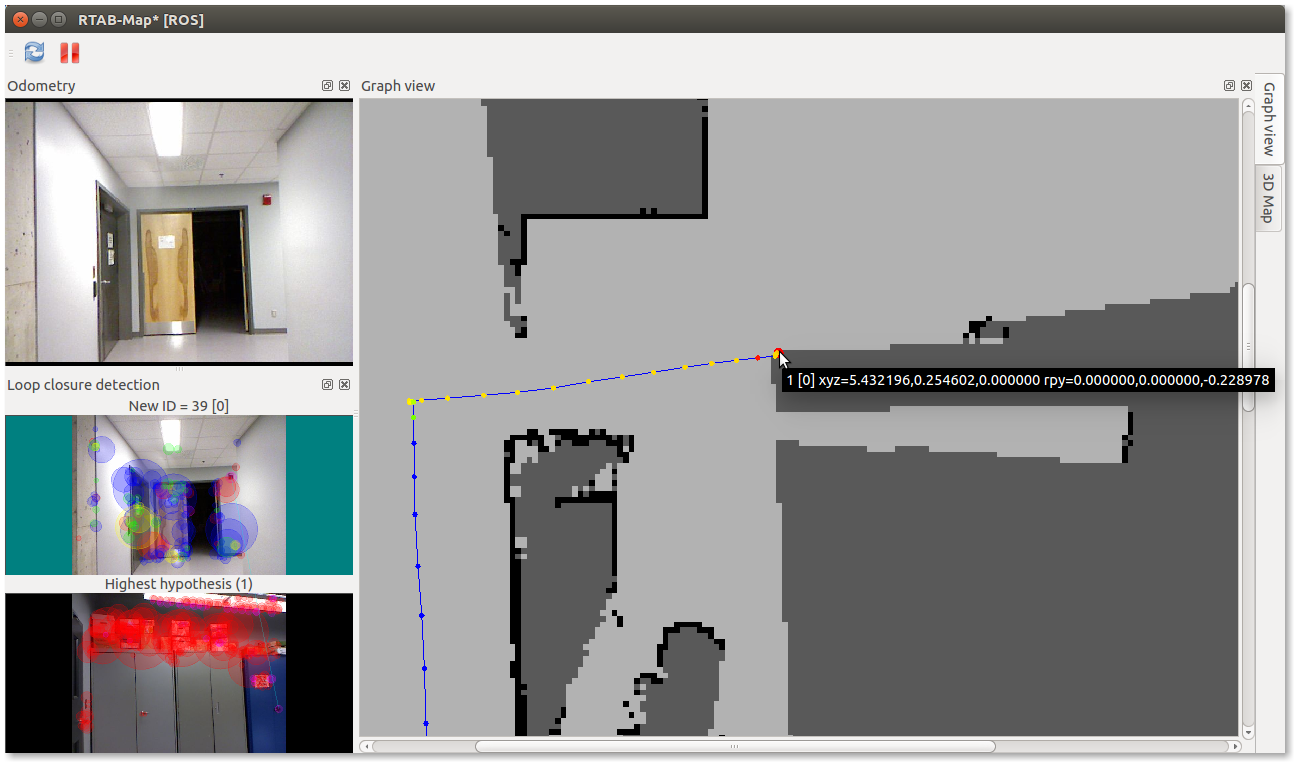
cheers,
Mathieu