Hi there,
I'm attempting to use find_object_3d with my Kinect2 to locate the following image:
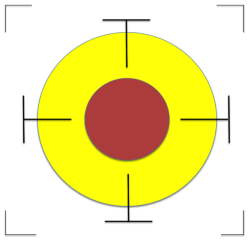
I've printed the image out, and am then supplying the original PNG as the object file in find_object_3d. Unfortunately it doesn't seem able to find it using the default settings. If I create an object from the scene, it is able to find it, but only if the camera is in a very similar position to where it was when the object was created. I've also tried the same thing with a chess board pattern, and am getting similar results.
I was wondering if you can give me any tips or pointers as to where i'm going wrong / settings which might perform better in this case? I am a newcomer to OpenCV / object recognition so am stabbing around in the dark somewhat!
Many thanks for your work on this and on RTAB-Map.