Hi,
Yes, adjust parameters in Preferences -> 3D rendering panel under Map column. Note however that if you just want to regenerate the point cloud at higher resolution, you don't need to reprocess the whole database, just open it directly, then do File->"Export 3D clouds..." or Edit->"View point clouds..." and check Regenerate clouds:
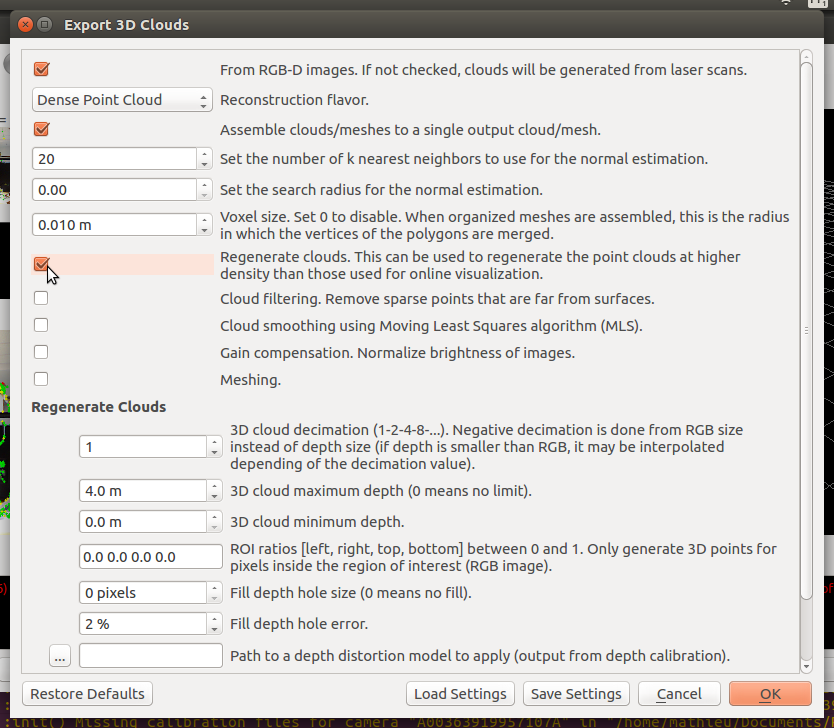
cheers,
Mathieu