I have difficulties merging multiple maps. My office layout looks as such and I've recorded in 4 sessions:
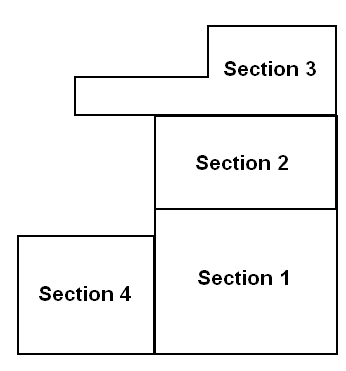
I tried merging by following
this tutorial and also tried on the command line:
rtabmap-reprocess "section1.db;section2.db;section3.db;section4.db" out.db
The problem is that section 4 doesn't appear in the merged map (only sections 1-3 appear) although there should be enough overlap between the sessions. Interestingly, if I merge sections 1,2, and 4 then all three sections do appear in the merged map. However, if I then try to add section 3 to the merged map, it won't appear. When I say "appear" I mean the section being displayed in the graph view of the database viewer.
To summarize what I'm saying above:
merge 1,2,3,4 --> results in 1,2,3
merge 1,2,4 --> results in 1,2,4
merge 1,2,4,3 --> results 1,2,4
The four recorded maps can be found
here (369MB). Ideas what could be going on?