Kinect for Xbox 360
|
I'm working with Kinect for Xbox 360, Can I work with it out-of-the-box?
Systems specs: - Windows 8, 64 Bits - Microsoft Kinect SDK v1.8 - OpenNI-win64-1.5.4.0-dev - Sensor-win64-5.1.2.1-redist - SensorKinect093-bin-win64-5.1.2.1 When I run RTAB-MAP I got the next error: Camera initialization failed The console output is: [ERROR] (2015-02-19 13:16:08) CameraRGBD.cpp:200::rtabmap::CameraOpenni::init() OpenNI exception: void __cdecl pcl::OpenNIGrabber::setupDevice(const class std::basic_string<char,struct std::char_traits<char>,class std::allocator<char> > &,const pcl::OpenNIGrabber::Mode &,const pcl::OpenNIGrabber::Mode &) in C:\pcl-1.7.1\io\src\openni_grabber.cpp @ 342 : No devices connected. Any ideas ? I made something wrong ? I need Kinect For Windows ? Thanks in advance, Micke. |
|
Administrator
|
Make sure the Kinect LED is flashing when connected and the kinect is detected by Windows. Also, are OpenNI's apps work? like:
C:\Program Files\OpenNI\Samples\Bin64\Release\NiViewer64
|
|
Administrator
|
I just tried on Windows8 and my Kinect for XBOX 360 was not detected using OpenNI1. So I installed Microsoft Kinect SDK 1.6, start RTAB-Map and select OpenNI2 as the driver : "Detection-> Select source -> RGB-D Camera -> Xtion PRO LIVE-> OpenNI2". However, the image is mirrored on my system, I'm trying to find a parameter to set in the OpenNI2 config files.
|
|
In reply to this post by matlabbe
When I connect the Kinect, the green led keeps stable, doesn't blink.
Ant when I tried to run the command you told me I got this error: One or more of the following nodes could not be enumerated: Device: PrimeSense/SensorKinect/5.1.2.1: The device is not connected! Device: PrimeSense/SensorV2/5.1.2.1: The device is not connected! Device: PrimeSense/SensorKinect/5.1.2.1: The device is not connected! Device: PrimeSense/SensorV2/5.1.2.1: The device is not connected! When I tried "Detection-> Select source -> RGB-D Camera -> Xtion PRO LIVE-> OpenNI2". I got an image in 3D View with red color, but the other screens doesn't work. Thanks in advance. |
|
Administrator
|
It seems that it works under OpenNI 2 driver. For the red color, visit the Kinect mapping tutorial under Lost Odometry (RED screens!) section.
|
|
This is the red screen I got:
 The console output: 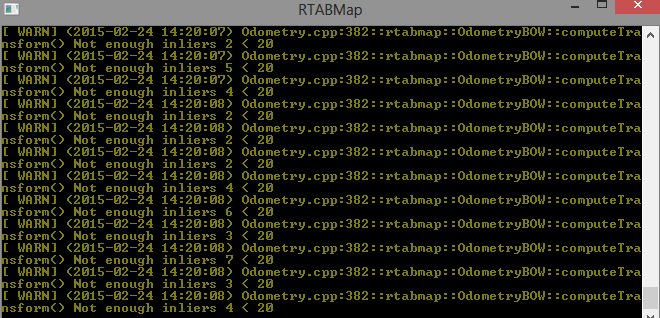 I just want to make sure if all it's right with software, and see how to avoid red screens. I suppose is because I got not enough inliers as the output shows. Just to make sure about it. Thanks in advance. |
|
Administrator
|
The red screens are normal, as explained in the link of the post above. Note that sometimes the first image from the Kinect is dark, which can give a red screen at start. Try "Detection -> Reset Odometry".
Tips: Start the camera pointing an environment with a lot of unique textures between 0.4 m to 4 m. |
|
OK. I was trying to run it on Ubuntu 12.04 with ROS Hydro, but I couldn't do it.
When I run lsusb I got this output: Bus 001 Device 004: ID 045e:02c2 Microsoft Corp. Bus 002 Device 002: ID 045e:0040 Microsoft Corp. Wheel Mouse Optical Bus 002 Device 003: ID 0430:0005 Sun Microsystems, Inc. Type 6 Keyboard Bus 001 Device 001: ID 1d6b:0002 Linux Foundation 2.0 root hub Bus 002 Device 001: ID 1d6b:0001 Linux Foundation 1.1 root hub Bus 003 Device 001: ID 1d6b:0001 Linux Foundation 1.1 root hub Bus 004 Device 001: ID 1d6b:0001 Linux Foundation 1.1 root hub Bus 005 Device 001: ID 1d6b:0001 Linux Foundation 1.1 root hub Bus 001 Device 006: ID 045e:02ad Microsoft Corp. Xbox NUI Audio Bus 001 Device 007: ID 045e:02ae Microsoft Corp. Xbox NUI Camera And when I run roslaunch openni_launch openni.launch I got this: [FATAL] [1424890439.836710326]: Service call failed! [FATAL] [1424890439.838420768]: Service call failed! [FATAL] [1424890439.840024057]: Service call failed! [FATAL] [1424890439.841468928]: Service call failed! [FATAL] [1424890439.844013303]: Service call failed! [camera/camera_nodelet_manager-1] process has died [pid 32156, exit code -4, cmd /opt/ros/hydro/lib/nodelet/nodelet manager __name:=camera_nodelet_manager __log:=/home/ubuntu-lab/.ros/log/85b29394-bd1a-11e4-82d3-001320c53dfc/camera-camera_nodelet_manager-1.log]. log file: /home/ubuntu-lab/.ros/log/85b29394-bd1a-11e4-82d3-001320c53dfc/camera-camera_nodelet_manager-1*.log [camera/driver-2] process has died [pid 32157, exit code 255, cmd /opt/ros/hydro/lib/nodelet/nodelet load openni2_camera/OpenNI2DriverNodelet camera_nodelet_manager ir:=ir rgb:=rgb depth:=depth depth_registered:=depth_registered rgb/image:=rgb/image_raw depth/image:=depth_registered/image_raw __name:=driver __log:=/home/ubuntu-lab/.ros/log/85b29394-bd1a-11e4-82d3-001320c53dfc/camera-driver-2.log]. log file: /home/ubuntu-lab/.ros/log/85b29394-bd1a-11e4-82d3-001320c53dfc/camera-driver-2*.log process ..... ..... (The output is longer) Thanks in advance. |
|
Administrator
|
You can also try freenect_launch instead of openni_launch to use the kinect:
$ roslaunch freenect_launch freenect.launch depth_registration:=true For more answers about Openni, you can search on ROS answers. |
|
In reply to this post by Micke
I'm getting the same error: "camera initialization failed" and I also keep getting this
"Cannot create a new database because the temporary database "C:\Users\erand\Documents\RTAB-Map\rtabmap.tmp.db" already exists. There may be another instance of RTAB-Map running with the same Working Directory or the last time RTAB-Map was not closed correctly. Do you want to continue (the database will be deleted to create the new one)?" |
|
Administrator
|
Hi,
just press yes. This happens when a previous session was not closed correctly (because the app crashed or has been forced to be killed). For the camera initialization failed, the kinect may not be detected. You can see on terminal if there is more info. Which driver did you use (in source menu)? Is your sensor a Kinect for XBOX 360? If so, make sure you installed the Windows Kinect SDK and use Openni2 driver in the source menu. More info here about which driver to install depending on your sensor. cheers, Mathieu |
«
Return to Official RTAB-Map Forum
|
1 view|%1 views
| Free forum by Nabble | Edit this page |

