Lenovo Phab 2 Pro Google Project Tango
|
This post was updated on .
Hello all,
I am very new to this RTAB-Map business. I'm afraid this might be extremely vague, but I'm wondering if anyone might have an idea on where to begin with the rendering settings? Perhaps in general even... I've attached an image of what I've been getting. I'm currently using the Lenovo Phab Pro 2 with Google Prooject Tango. Thanks guys! 
|
|
Administrator
|
Hi,
I didn't test on Phab2 Pro, but the textures look blurry in your image. Is it the exported PLY? Which viewer are you using? In general, make sure you don't move too fast to avoid motion blur. Make also sure that the lighting is good, otherwise Tango drifts a lot more in darker areas. Try also to map perpendicularly to the surface you are scanning (over >1 meter from it). Did you try Post-Processing -> Standard Optimization before exporting? The app on Phab2 Pro is not a lot tested (as I don't have one), can you share a database here? thx! Mathieu |
|
Interesting! Where did you guys buy the Lenovo Phab 2 Pro?
Thanks, YouLi |
|
Hey guys,
@You Li, I bought the Phab 2 Pro directly form the Lenovo website. @Matlabbe, I made this map with data recorder mode. In data recorder mode there was no indication of loop closures. And since the FPS was so much higher then the other modes I did move a bit faster. Another thing that I have now discovered is there might be a loop closure bug while using data recorder mode. When I start the data recorder mode and begin mapping no loop closures are found. The hypothesis does not change/update one bit. But then if while in data recorder mode I change the max number of allowed features, for example from 200 to 300, then the hypothesis starts updating and loop closures begin to be found. I took the above data without finding any loop closures -- I have got better maps since being able to find loop closure sin data recorder mode. |
|
HI Dood111, Thanks for the reply! The Lenovo website works. This is great.
Best regards, |
|
While trying to make 3D map on windows from a db taken in data recorder mode on Phab I'm getting this error about 3/4 of the way through. Any ideas?
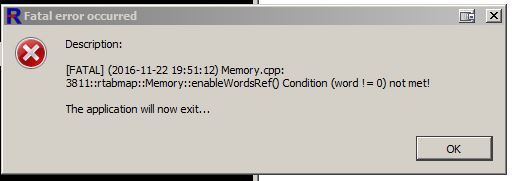 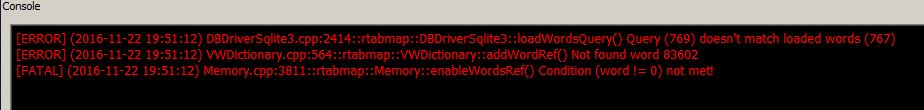
|
|
Administrator
|
In reply to this post by You Li
Hi,
Data recorder is not meant to do mapping, only to record raw data, so loop closure detection is disabled to save some processing/battery. Note that you've found a hack changing the max features to re-enable the loop closure detection. Under the hood, "Data Recorder" mode is setting "Max Features" to "disabled" so that loop closure detection is disabled when "Max Features" is disabled. Actually, the "Data Recorder" mode does exactly the same as setting directly "Max Features" to "disabled", but meshes are not created in Data Recorder mode to save some processing/battery. Note that in Mapping mode, you can hide the meshes to save some processing time too, uncheck Rendering options...->Map Visible. cheers, Mathieu |
|
Administrator
|
In reply to this post by Dood111
Hi,
can you share the database? It would be easier to reproduce the problem. Otherwise, how big is the database so I can record one similar? cheers, Mathieu |
|
@Matlabbe Thanks you for the repsonse.
Interesting... I really enjoy using the data recorder mode for the RAM usage is so much less that I don't have to save and reset as frequently to avoid the tango service crashing... Though it does seem to map fairly well, shows trajectory and closures, etc... Although that might explain another issue I've developed... I'll show at the end of post. The db size I was working with was about 280MB. I think the error has something to do with when using g2o/TORO and either robust graph opt. or optimize from the newest node settings. I can email you a link. Further more I was having this issue, which may be explained by the fact that data recorder mode is not meant to be used for mapping. While attempting to put 3 databases together into one map that should produce a rectangular path with the 3rd db returning to the beginning of the 1st db. The beginning and end of all 3 dbs connect fine. Except this happens at a midpoint in one of them. I was able to connect 2 of the 3 databases just fine. But when I would add a third. A break would occur about 1/3 into the 2nd db. Said break wasn't there when it was just the 1st and 2nd databases connected. The break would happen when the 2nd would connect to the 3rd.  |
|
Administrator
|
This post was updated on .
You can email me a link if you wish (click on my username here and click send email). If the break happens on a link that was previously ok, that means it is a graph optimization problem. Sometime TORO does this, if it is selected, you must increase graph optimization iterations to 100. g2o doesn't always work well with multi-session maps, it is why GTSAM is used for Tango. Unfortunately, I think the Windows binaries are not built with GTSAM.
If you want to see RGB-D clouds in the desktop version, set Decimation to 2 or 1 in "3D Rendering" settings (Preferences) under Map column. Not sure about the Phab2 pro image size, but the size used on the tango tablet cannot be decimated exactly by the default 4. To save some RAM on the rendering, I added to the Tango wishlist a possible "low-resolution rendering mode". cheers, Mathieu |
|
This post was updated on .
Correct, there is no GTSAM on Windows.
Image decimation settings that work on Phab 2 Pro are 1, 5 and 15. I haven't tried higher than 15. Are there optimal settings I should be using on Windows if I am looking combine 10+ databases? Sometimes if I try and process faster by setting the "use database stamps as input rate" to false the program crashes. Thank you. |
|
Administrator
|
Hi,
Yes, normally when setting to false "use database stamps as input rate" in Source panel, the Source Input rate can be used to increase the speed. For example, I tried with your 3 databases, setting Input rate to 5 Hz instead of 1 Hz as in the database, so that databases are processed 5x real-time. Depending on your computer, you may increase it even more. For the crash, not sure why (I am on Mac with latest code). For the record, g2o with CSparse solver + Gaus Newton optimizer may give similar results than GTSAM. cheers, Mathieu |
«
Return to Official RTAB-Map Forum
|
1 view|%1 views
| Free forum by Nabble | Edit this page |

