Mapping/Localization Workflow
|
Hi Mathieu,
I'm trying to follow the whole procedure for Mapping/Localization in RTAB-Map with ROS. I created a launch file for the mapping phase which runs a node for publishing the wheel odometry. SLAM correctly uses it during teleoperation to map the environment. Loop closures are found and the graph is successfully optimized achieving great pose accuracy (~20cm), your software is doing a remarkable job!  Next, I would like to proceed with the localization in the previously created database. I created another launch file for mapping without "--delete_db_on_start" and with "Mem/IncrementalMemory" set to "false" and relaunched it with rtabmapviz mode. After a little while, the robot is correctly re-localized, since I see the mapping trajectory together with keyframes correctly aligned with the current robot position (cyan line in the posted screenshot), but the database map is not loaded, so I pressed the "Download map" (is there a way to automate this from launch file?) to do it. Unfortunately, rtabmapviz stucks on this progress dialog without doing anything, the last log message is "[INFO] Downloading map...", but nothing happens: 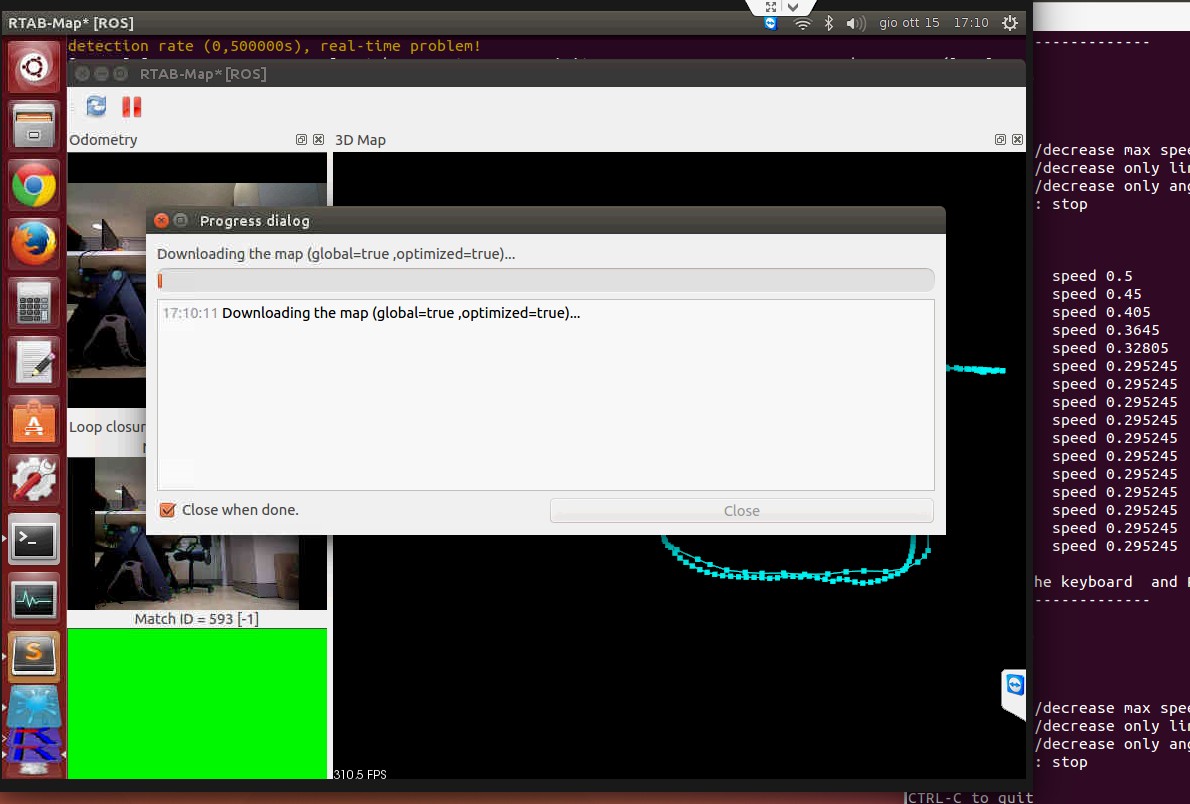 Do you know why is this happening? Did I create the map in a wrong way during mapping maybe not including some data? Many thanks, Guido
~Guido
|
|
Administrator
|
Hi,
Nice to know that RTAB-Map is working on your robot! Downloading the map can be long, particularly on WIFI. This message tells that rtabmapviz is actually downloading the data from rtabmap node. You can open the "System Monitor" of Ubuntu to see the Network usage, then you will see if rtabmapviz is really downloading something and not just stuck for some reasons (you can check on the terminal for possible errors too). The bigger the map is, the longer will be to download the map. Ideas: - While the database doesn't change in Localization mode, it could be more efficient to copy the database on the client computer and update the cache of rtabmapviz with this local database. I opened an issue for this new feature. - When creating the database in mapping mode, you can set parameter "Mem/ImageDecimation" to 2 or 4 for example to reduce the size of the images saved in the database, thus reducing also the downloading time. Note that I would not use "LccReextract/Activated" if the images are decimated. Also in rtabmapviz Preferences->3D Rendering, I would change the decimation parameter under Map column accordingly (setting to 1 instead of 4 if we have already decimated the images at 4). cheers, Mathieu |
|
Ok, thanks for the suggestions!
However, now that I'm using the last compiled version of RTAB-Map thw stuck download issue does not occur anymore, maybe it was caused by something you corrected after the ROS repository release.
~Guido
|
«
Return to Official RTAB-Map Forum
|
1 view|%1 views
| Free forum by Nabble | Edit this page |

