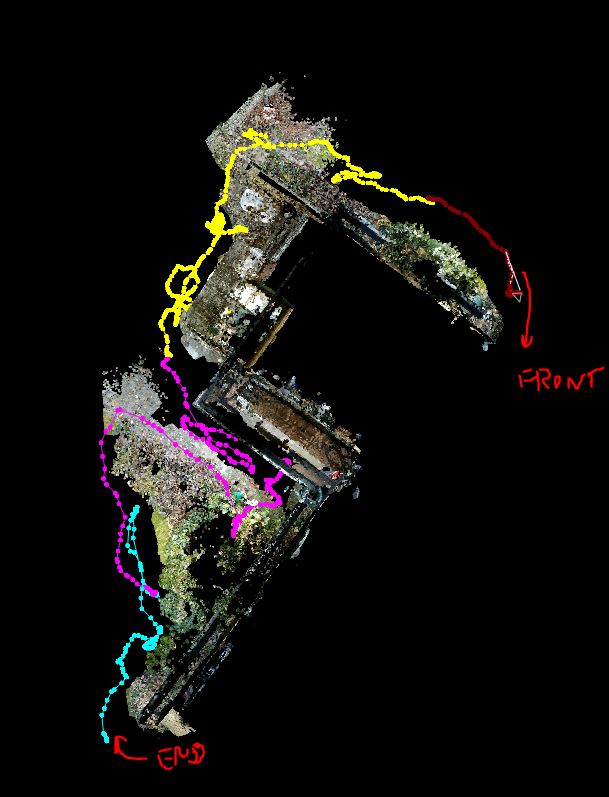Hi everyone.
I've tried to do a multisession scan of a house (outdoor), with the Tango-app on the Zenfone AR, but as I re-process the scans on my desktop, the end/tail of the pointcloud and the "route" disappears as the following scans get processed. It seems to be doing it on-the-fly, so when one key-point is added to the front, a key-point at the tail disappears along with that section of the point cloud.
Does anyone have any idea why this is happening? Is it my laptop that has to little memory (8gb)?