Hi Mathieu,
first of all I wanna thank you for this incredible package!
Now, the problem I encountered is in mapping with Rviz: the resultant map is very noisy, but if I download the same .db in Rtabmapviz, the same map looks much better. And viceversa!
I attach the .launch file I used and the screenshots of the resultant maps.
demo_robot_mapping.launch
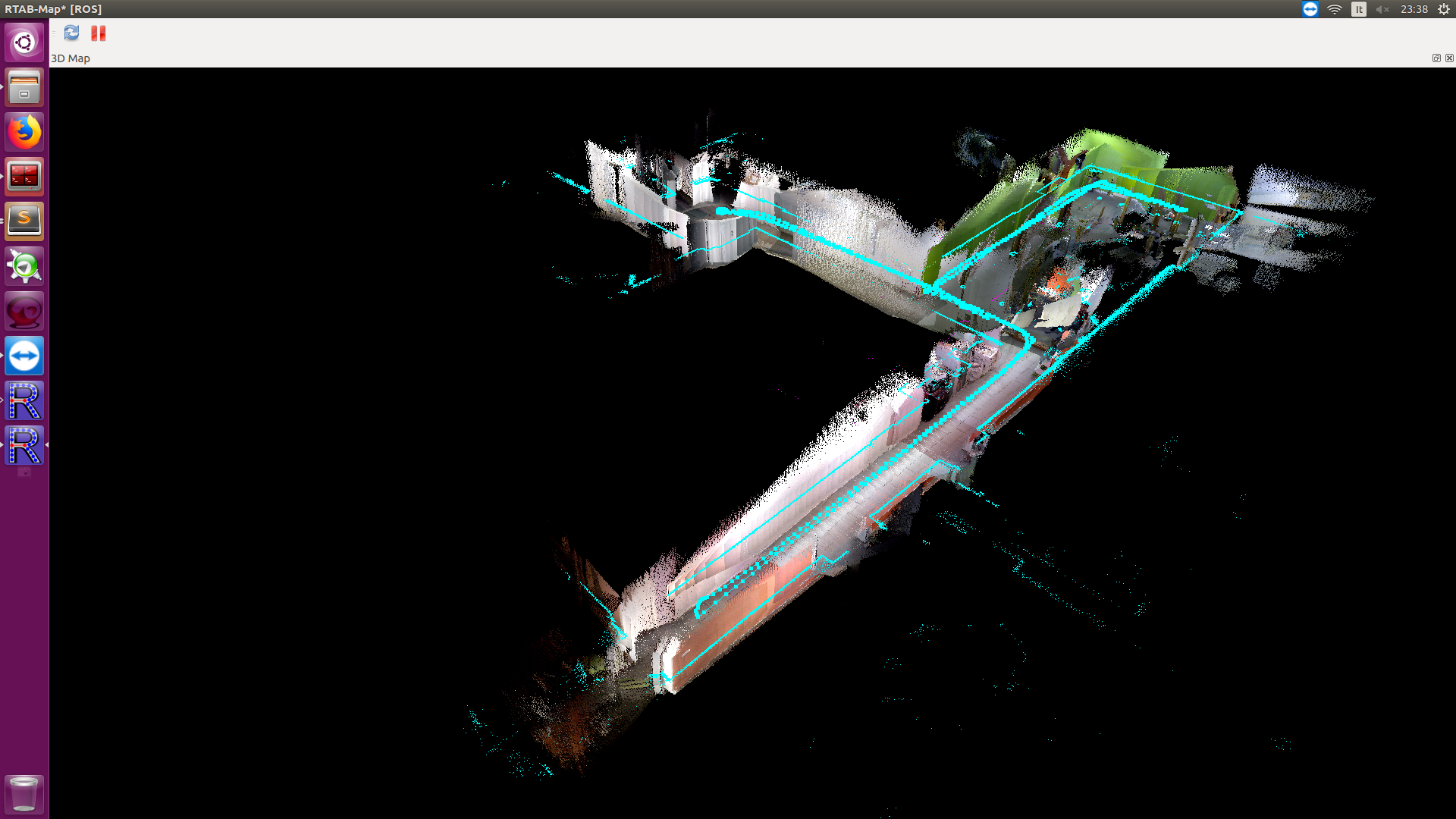
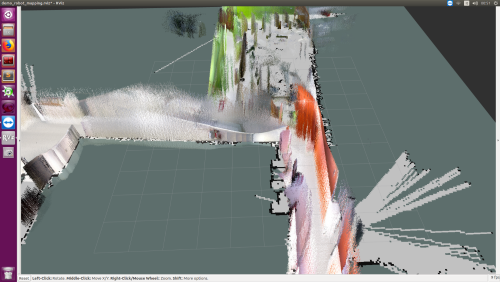
Thank you!