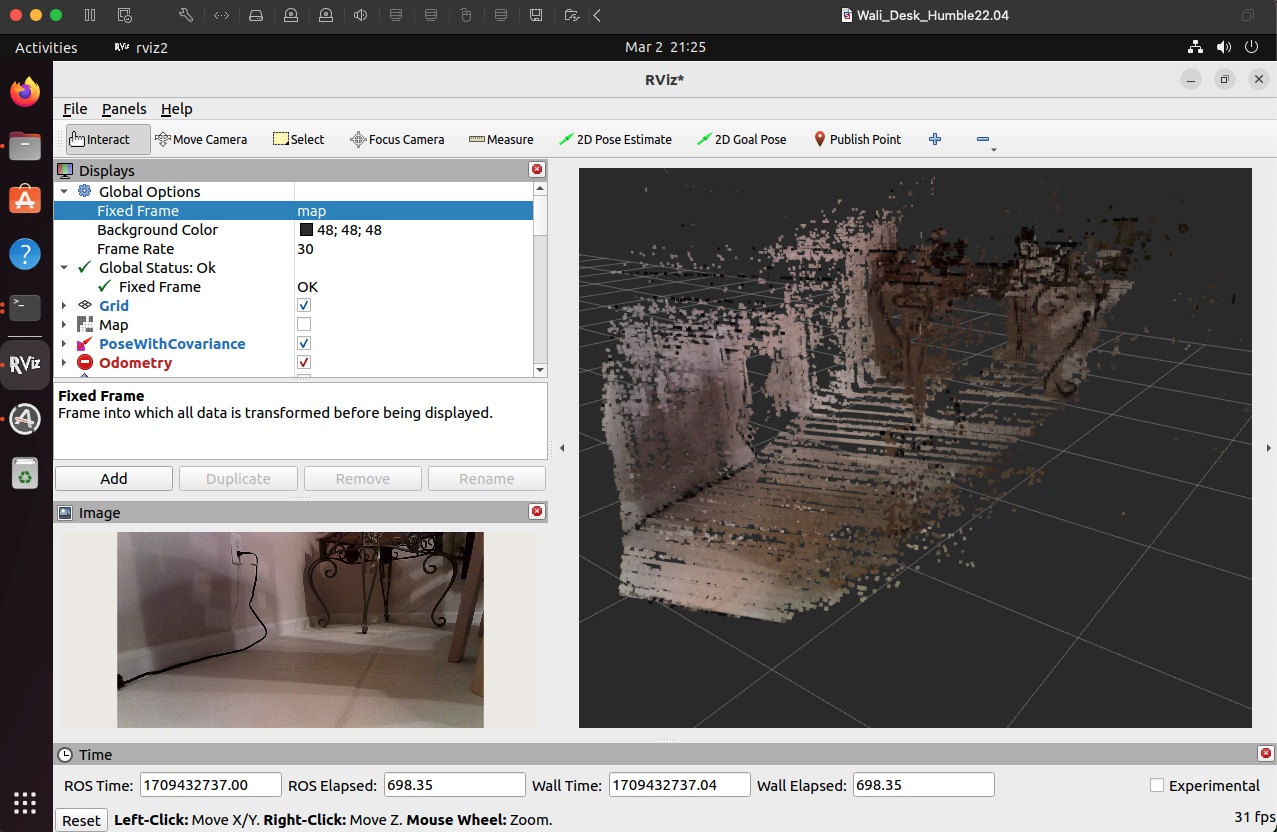I have been attempting to use RTABmap with a Luxonis Oak-D-Lite mounted on a Create3 platform.
Due to issues with the Create3 platform locking up when I launch the depthai_ros_driver node and the rtabmap node, I had to turn off the Create3 IMU to achieve my first minimal success. (Create3 stops responding for 10 seconds at a time, but I was able to get what appears to be a 3D cloud that matches the RGB)
My particular Oak-D-Lite does not have an IMU, so I am contemplating purchasing a new Oak-D-Lite with an IMU, or the wider angle Oak-D-W (12MP RGB) or Oak-D-W-97 (ony 1MP RGB).
My robot does not have a 2D LIDAR scanner. I hope to be able to enable localization and obstacle avoidance without a LIDAR.
Does anyone have a feel for the impact of each of the following on RTABmap quality (not as concerned about speed)?- IMU versus no IMU
- 12MP RGB (4056x3040) vs 1MP RGB (1200x800)
- 640x480 Stereo Depth vs 1200x800 Stereo Depth
Running the Oak-D-Lite camera node and RTABmap nodes on a Raspberry Pi5 is using roughly 50% of the processor.