Hi,
For the 2D map, ray tracing looks enabled, try uncheck it:
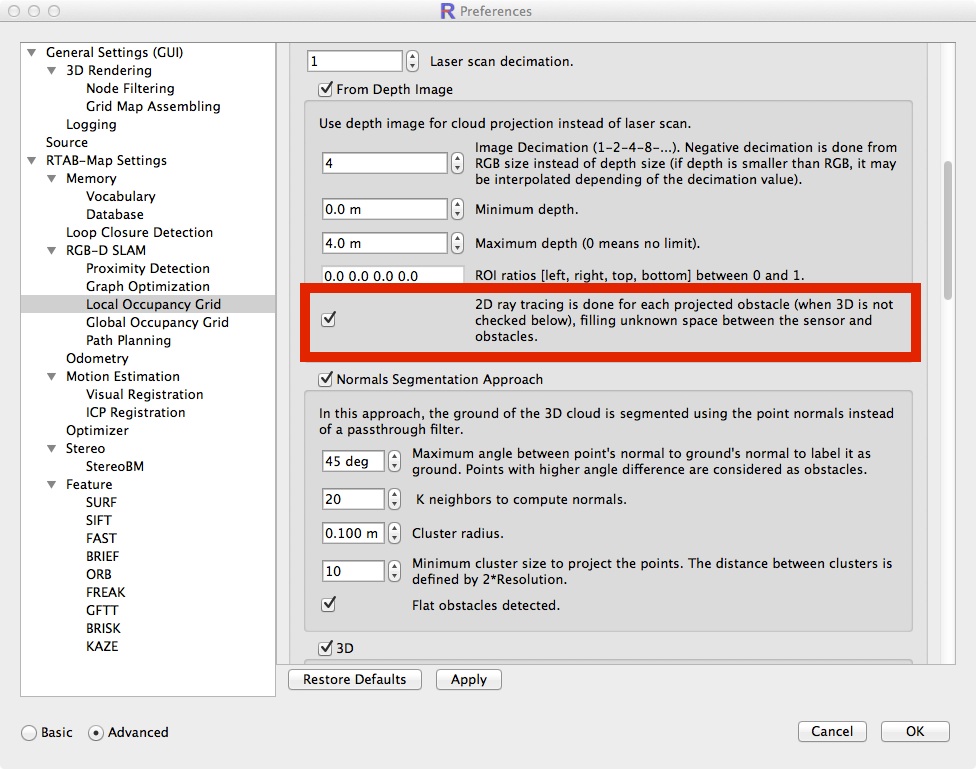
In the 3D map view, the map shown are the raw point clouds without any ray tracing (e.g., dynamic objects are not removed). To see a 3D map with ray tracing, we should check "3D" box under "Local Occupancy Grid" panel and enable OctoMap under Preferences->3D Rendering->Grid Map Assembling. You may want to hide the raw point cloud under 3D Rendering, uncheck "Map" to better see the OctoMap.
cheers,
Mathieu