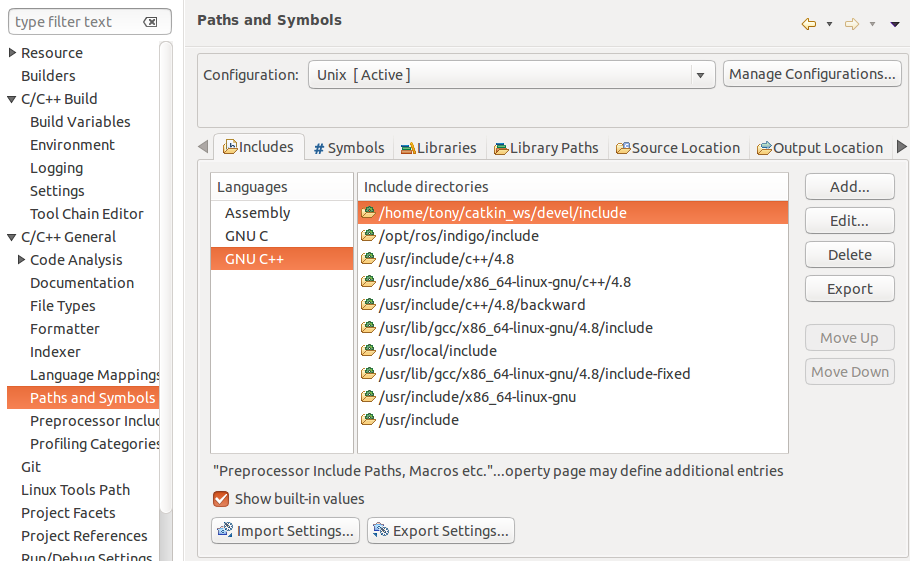Hi friends,
I import rtabmap project to Eclipse using the .project file you provided on GitHub.
Fortunately I can build this project through Eclipse build all button.
But I encounter the problem that PCL classes can't be resolved when I trace some source code files such as rtabmap.cpp, util3d.cpp and so on. Please help me to resolve this problem.
My pcl related package is installed in
/usr/share/pcl-1.7
/usr/share/doc/libpcl-1.7-doc/doc/pcl-1.7
/usr/include/pcl-1.7
My error screenshot
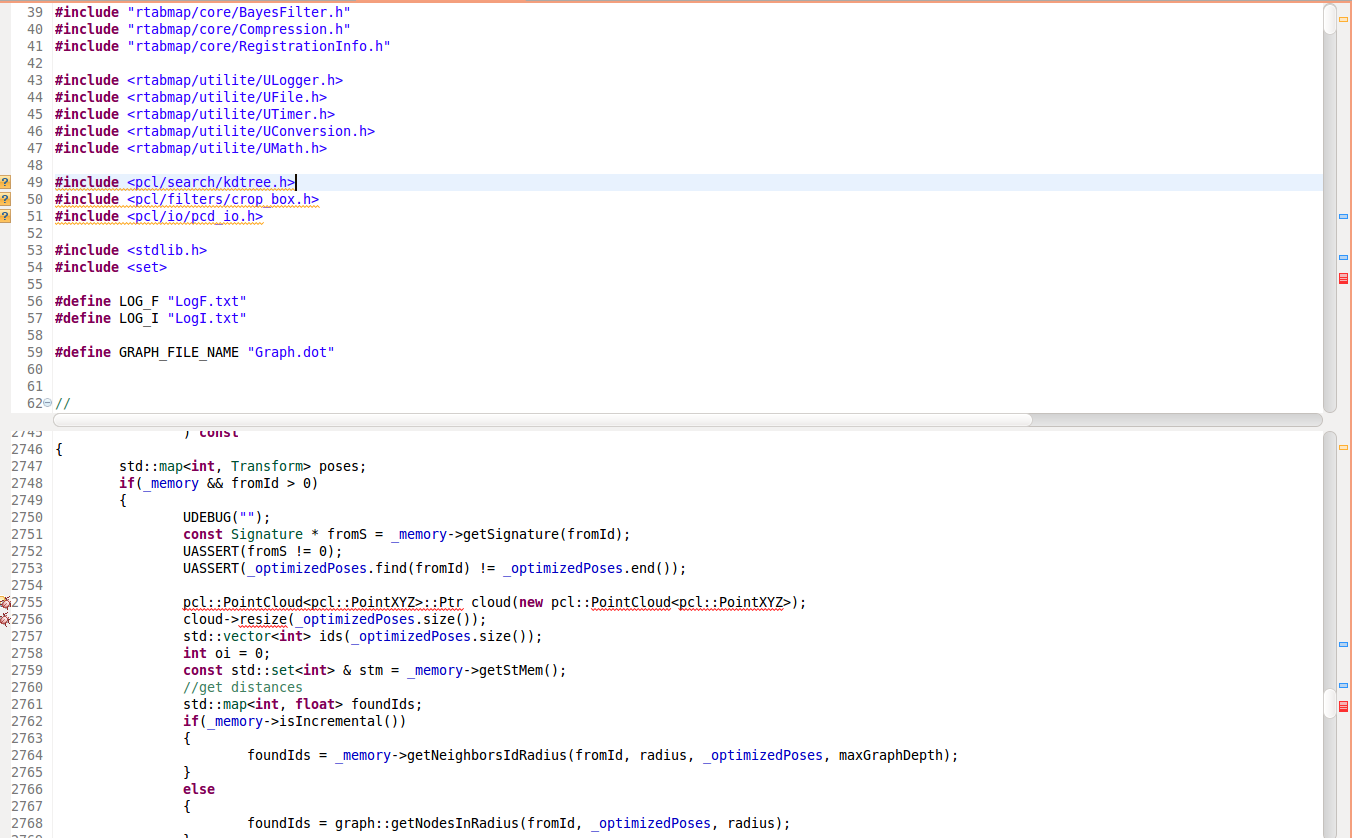
My Paths & Symbols settings of Eclipse