Hi,
In their examples, they show the full point cloud. For CPU/GPU efficiency, RTAB-Map decimates the point clouds by 4 by default. You can modify the parameters in the 3D Rendering panel in Preferences dialog:
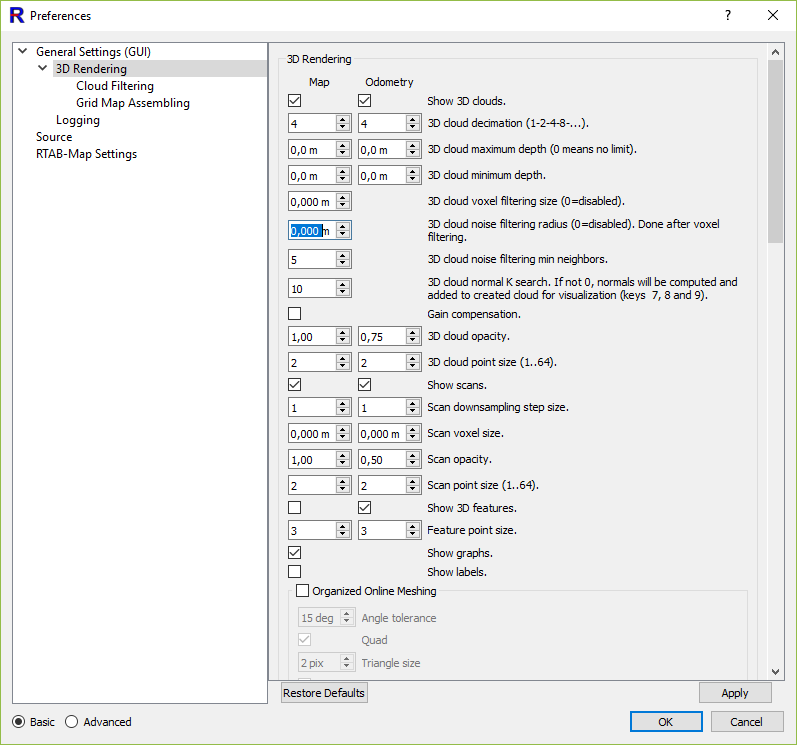
The R200 depth images are small, so reducing the decimation parameter would create more dense point clouds. Here examples with default parameters (Decimation=4) and with Decimation=1:
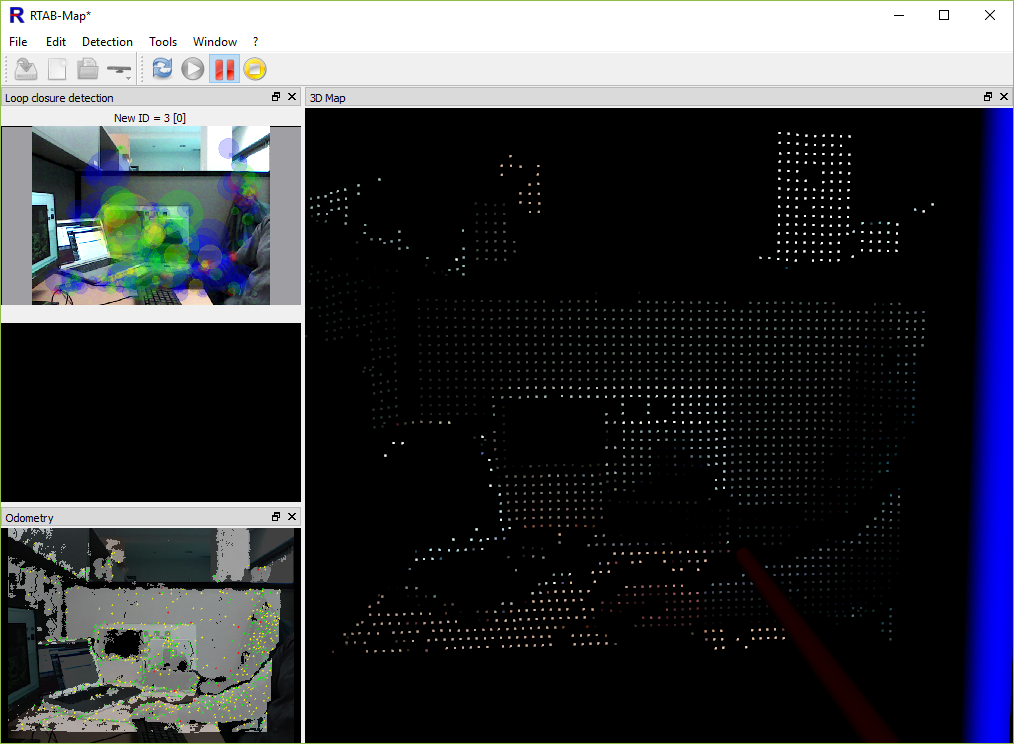
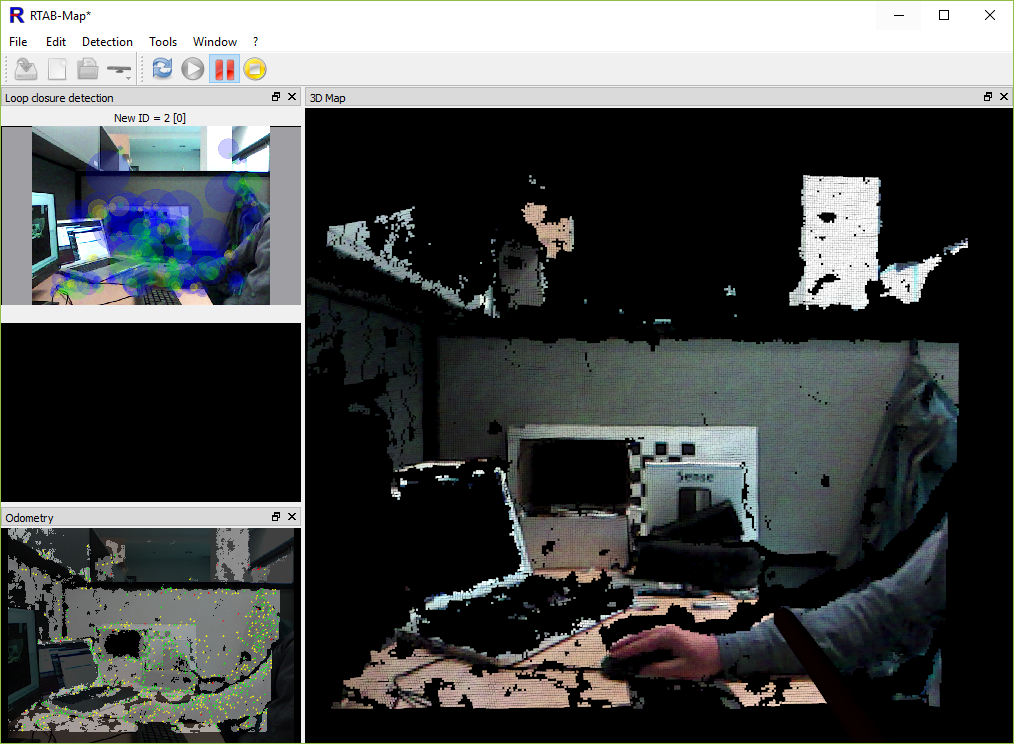
EDIT: Another example with textured mesh
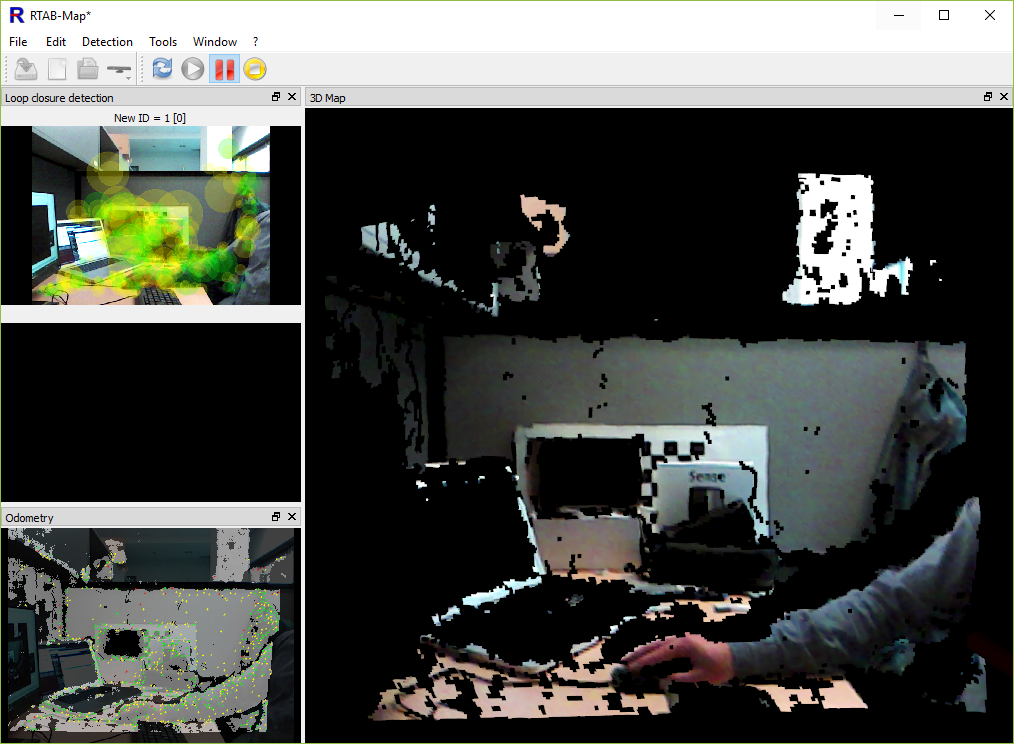
cheers