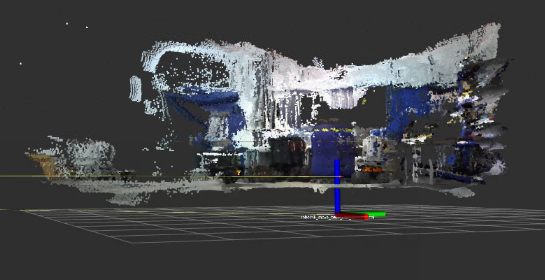I have found why it is happening, the poses are being saved under the floor, so the map is being created avobe the pose and the normals are computed downwards. I'm researching to find why are the poses under the floor of the map.
I add the rviz result, where the map is over the z=0 plane.