Read bag file using rtabmap_ros issue
Read bag file using rtabmap_ros issue
|
Hi,
I was running the command : roslaunch rtabmap_ros data_recorder.launch subscribe_depth:=true subscribe_odometry:=true subscribe_laserScan:=true frame_id:=base_link odom_topic:=/az3/base_controller/odom scan_topic:=/jn0/base_scan rgb_topic:=data_throttled_image rgb_info_topic:=data_throttled_camera_info depth_topic:=data_throttled_image_depth rgb_image_transport:=compressed depth_image_transport:=compressedDepth And I am getting the following error : [ WARN] [1513617300.292652591]: /data_recorder: Did not receive data since 5 seconds! Make sure the input topics are published ("$ rostopic hz my_topic") and the timestamps in their header are set. If topics are coming from different computers, make sure the clocks of the computers are synchronized ("ntpdate"). If topics are not published at the same rate, you could increase "queue_size" parameter (current=10). /data_recorder subscribed to (approx sync): /az3/base_controller/odom, /data_throttled_image/compressed, /data_throttled_image_depth/compressedDepth, /data_throttled_camera_info Can you help me out? |
|
Administrator
|
Hi,
Did you start the bag? You would have the warning message until the recorder is receiving topics. $ rosbag play demo_mapping.bag Not sure of your rtabmap version, but you may use subscribe_scan instead of subscribe_laserScan to record scans too: $ roslaunch rtabmap_ros data_recorder.launch subscribe_depth:=true subscribe_odometry:=true subscribe_scan:=true frame_id:=base_link odom_topic:=/az3/base_controller/odom scan_topic:=/jn0/base_scan rgb_topic:=data_throttled_image rgb_info_topic:=data_throttled_camera_info depth_topic:=data_throttled_image_depth rgb_image_transport:=compressed depth_image_transport:=compressedDepth ... /data_recorder subscribed to (approx sync): /az3/base_controller/odom, /data_throttled_image/compressed, /data_throttled_image_depth/compressedDepth, /data_throttled_camera_info, /jn0/base_scan [ INFO] [1513619353.693507613]: rtabmap 0.15.3 started... [ WARN] [1513619358.684594117]: /data_recorder: Did not receive data since 5 seconds! Make sure the input topics are published ("$ rostopic hz my_topic") and the timestamps in their header are set. If topics are coming from different computers, make sure the clocks of the computers are synchronized ("ntpdate"). If topics are not published at the same rate, you could increase "queue_size" parameter (current=10). /data_recorder subscribed to (approx sync): /az3/base_controller/odom, /data_throttled_image/compressed, /data_throttled_image_depth/compressedDepth, /data_throttled_camera_info, /jn0/base_scan [ WARN] [1513619363.517290879]: Could not get transform from base_link to /openni_rgb_optical_frame after 0.200000 seconds (for stamp=1368730003.413204)! Error="Lookup would require extrapolation into the past. Requested time 1368730003.413204402 but the earliest data is at time 1368730003.821057617, when looking up transform from frame [openni_rgb_optical_frame] to frame [base_link]. canTransform returned after 0.202425 timeout was 0.2.". [ERROR] [1513619363.517357298]: TF of received image 0 at time 1368730003.413204s is not set! [ERROR] [1513619363.517409888]: Could not convert rgb/depth msgs! Aborting rtabmap update... [ WARN] [1513619363.721504210]: Could not get transform from base_link to /openni_rgb_optical_frame after 0.200000 seconds (for stamp=1368730003.513340)! Error="Lookup would require extrapolation into the past. Requested time 1368730003.513339798 but the earliest data is at time 1368730003.821057617, when looking up transform from frame [openni_rgb_optical_frame] to frame [base_link]. canTransform returned after 0.202122 timeout was 0.2.". [ERROR] [1513619363.721562108]: TF of received image 0 at time 1368730003.513340s is not set! [ERROR] [1513619363.721596260]: Could not convert rgb/depth msgs! Aborting rtabmap update... [ INFO] [1513619363.812945173]: rtabmap (1): Rate=0.00s, Limit=0.000s, RTAB-Map=0.0197s, Maps update=0.0017s pub=0.0004s (local map=1, WM=1) [ INFO] [1513619363.953656603]: rtabmap (2): Rate=0.00s, Limit=0.000s, RTAB-Map=0.0209s, Maps update=0.0001s pub=0.0000s (local map=2, WM=2) [ INFO] [1513619364.064798322]: rtabmap (3): Rate=0.00s, Limit=0.000s, RTAB-Map=0.0178s, Maps update=0.0001s pub=0.0000s (local map=2, WM=2) [ INFO] [1513619364.204226352]: rtabmap (4): Rate=0.00s, Limit=0.000s, RTAB-Map=0.0185s, Maps update=0.0001s pub=0.0000s (local map=2, WM=2) [ INFO] [1513619364.337849617]: rtabmap (5): Rate=0.00s, Limit=0.000s, RTAB-Map=0.0190s, Maps update=0.0001s pub=0.0000s (local map=2, WM=2) [ INFO] [1513619364.414603293]: rtabmap (6): Rate=0.00s, Limit=0.000s, RTAB-Map=0.0195s, Maps update=0.0001s pub=0.0000s (local map=2, WM=2) [ INFO] [1513619364.541735044]: rtabmap (7): Rate=0.00s, Limit=0.000s, RTAB-Map=0.0184s, Maps update=0.0001s pub=0.0000s (local map=2, WM=2) [ INFO] [1513619364.674544171]: rtabmap (8): Rate=0.00s, Limit=0.000s, RTAB-Map=0.0174s, Maps update=0.0001s pub=0.0000s (local map=2, WM=2) |
Re: Read bag file using rtabmap_ros issue
|
I didn't fully understand. Do you mean that I must publish a topic to stop the warnings? Or will it show the warning message until finish receiving topic?
|
Re: Read bag file using rtabmap_ros issue
|
Does rosbag play bag works as a topic?
|
Re: Read bag file using rtabmap_ros issue
|
My Rtabmap version is : rtabmap 0.11.13
|
|
Administrator
|
I am not sure what you are trying to do. Since you are using data_recorder.launch, I assume that you want to transfer data from a rosbag to a rtabmap's database file (without mapping). Indeed, no topics will be published if you don't play the rosbag, the recorder is waiting to receive topics from the rosbag.
|
Re: Read bag file using rtabmap_ros issue
|
Yes, I am trying to transfer data from rosbag to RTABMAP database. In order to publish with rosbag, what should I need to do?
From what I read , I shall create a proper launch file? |
Re: Read bag file using rtabmap_ros issue
|
PS: I played rosbag and I still got those messages and no output database
|
|
Administrator
|
Just tried this with 0.11.13 (binaries on Kinetic) and it works:
// Start the recorder $ roslaunch rtabmap_ros data_recorder.launch subscribe_depth:=true subscribe_odometry:=true \ subscribe_scan:=true frame_id:=base_link odom_topic:=/az3/base_controller/odom scan_topic:=/jn0/base_scan \ rgb_topic:=data_throttled_image rgb_info_topic:=data_throttled_camera_info \ depth_topic:=data_throttled_image_depth rgb_image_transport:=compressed \ depth_image_transport:=compressedDepth // Play the bag $ rosbag play demo_mapping.bag ... // wait ~246 seconds until it is finished // Do ctrl-c in data_recorder.launch terminal to close the database // Open with database viewer to look at the data recorded $ rtabmap-databaseViewer ~/.ros/output.db 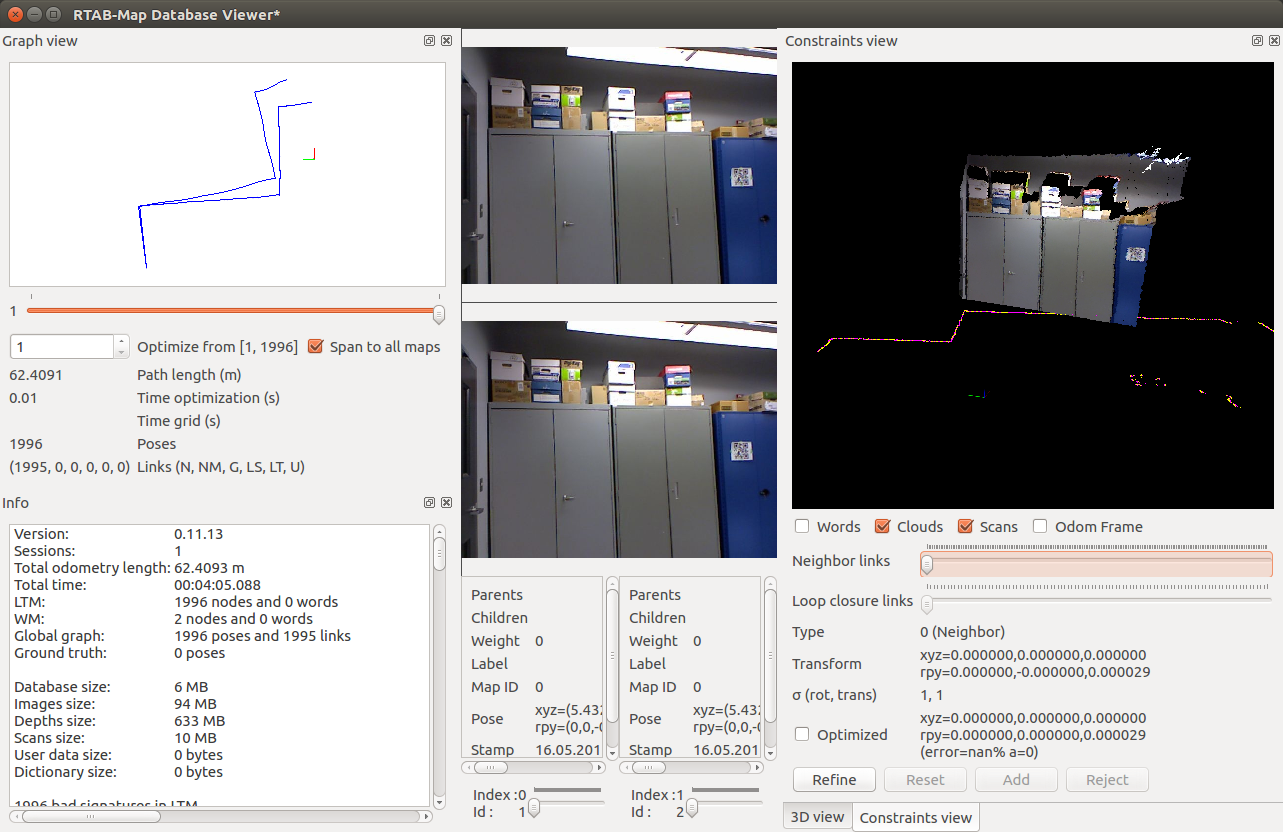 |
Re: Read bag file using rtabmap_ros issue
|
Thanks Matt for the feedback. I tried that approach and it doesn't seem to have recorder any data on output.db.
I installed rtabmap on kinection the same version you told me and it didn't work. What am I doing wrong possibly? |
Re: Read bag file using rtabmap_ros issue
|
Btw, I installed binaries using the following command:
sudo apt-get install ros-kinetic-rtabmap ros-kinetic-rtabmap-ros |
Re: Read bag file using rtabmap_ros issue
|
After finishing plying the rosbag, the output.db is empty
|
Re: Read bag file using rtabmap_ros issue
|
Do I have to subscribe different topics on roslaunch according to the type of recorded bag file?
|
Re: Read bag file using rtabmap_ros issue
|
PS: I used demo_mapping.bag and it worked
|
Re: Read bag file using rtabmap_ros issue
|
This post was updated on .
Hey,
If i want to use a real_sense camera what would be the topics? I used rosbag info babfile and I got: /device_0/info 6 msgs : diagnostic_msgs/KeyValue /device_0/sensor_0/Depth_0/image/data 1046 msgs : sensor_msgs/Image /device_0/sensor_0/Depth_0/image/metadata 6276 msgs : diagnostic_msgs/KeyValue /device_0/sensor_0/Depth_0/info 1 msg : realsense_msgs/StreamInfo /device_0/sensor_0/Depth_0/info/camera_info 1 msg : sensor_msgs/CameraInfo /device_0/sensor_0/Depth_0/tf/0 1 msg : geometry_msgs/Transform /device_0/sensor_0/info 1 msg : diagnostic_msgs/KeyValue /device_0/sensor_0/option/Accuracy/description 1 msg : std_msgs/String /device_0/sensor_0/option/Accuracy/value 1 msg : std_msgs/Float32 /device_0/sensor_0/option/Confidence Threshold/description 1 msg : std_msgs/String /device_0/sensor_0/option/Confidence Threshold/value 1 msg : std_msgs/Float32 /device_0/sensor_0/option/Depth Units/description 1 msg : std_msgs/String /device_0/sensor_0/option/Depth Units/value 1 msg : std_msgs/Float32 /device_0/sensor_0/option/Filter Option/description 1 msg : std_msgs/String /device_0/sensor_0/option/Filter Option/value 1 msg : std_msgs/Float32 /device_0/sensor_0/option/Frames Queue Size/description 1 msg : std_msgs/String /device_0/sensor_0/option/Frames Queue Size/value 1 msg : std_msgs/Float32 /device_0/sensor_0/option/Laser Power/description 1 msg : std_msgs/String /device_0/sensor_0/option/Laser Power/value 1 msg : std_msgs/Float32 /device_0/sensor_0/option/Motion Range/description 1 msg : std_msgs/String /device_0/sensor_0/option/Motion Range/value 1 msg : std_msgs/Float32 /device_0/sensor_0/option/Visual Preset/description 1 msg : std_msgs/String /device_0/sensor_0/option/Visual Preset/value 1 msg : std_msgs/Float32 /device_0/sensor_1/Color_0/image/data 967 msgs : sensor_msgs/Image /device_0/sensor_1/Color_0/image/metadata 9670 msgs : diagnostic_msgs/KeyValue /device_0/sensor_1/Color_0/info 1 msg : realsense_msgs/StreamInfo /device_0/sensor_1/Color_0/info/camera_info 1 msg : sensor_msgs/CameraInfo /device_0/sensor_1/Color_0/tf/0 1 msg : geometry_msgs/Transform /device_0/sensor_1/info 1 msg : diagnostic_msgs/KeyValue /device_0/sensor_1/option/Backlight Compensation/description 1 msg : std_msgs/String /device_0/sensor_1/option/Backlight Compensation/value 1 msg : std_msgs/Float32 /device_0/sensor_1/option/Brightness/description 1 msg : std_msgs/String /device_0/sensor_1/option/Brightness/value 1 msg : std_msgs/Float32 /device_0/sensor_1/option/Contrast/description 1 msg : std_msgs/String /device_0/sensor_1/option/Contrast/value 1 msg : std_msgs/Float32 /device_0/sensor_1/option/Enable Auto Exposure/description 1 msg : std_msgs/String /device_0/sensor_1/option/Enable Auto Exposure/value 1 msg : std_msgs/Float32 /device_0/sensor_1/option/Enable Auto White Balance/description 1 msg : std_msgs/String /device_0/sensor_1/option/Enable Auto White Balance/value 1 msg : std_msgs/Float32 /device_0/sensor_1/option/Exposure/description 1 msg : std_msgs/String /device_0/sensor_1/option/Exposure/value 1 msg : std_msgs/Float32 /device_0/sensor_1/option/Frames Queue Size/description 1 msg : std_msgs/String /device_0/sensor_1/option/Frames Queue Size/value 1 msg : std_msgs/Float32 /device_0/sensor_1/option/Gain/description 1 msg : std_msgs/String /device_0/sensor_1/option/Gain/value 1 msg : std_msgs/Float32 /device_0/sensor_1/option/Gamma/description 1 msg : std_msgs/String /device_0/sensor_1/option/Gamma/value 1 msg : std_msgs/Float32 /device_0/sensor_1/option/Hue/description 1 msg : std_msgs/String /device_0/sensor_1/option/Hue/value 1 msg : std_msgs/Float32 /device_0/sensor_1/option/Saturation/description 1 msg : std_msgs/String /device_0/sensor_1/option/Saturation/value 1 msg : std_msgs/Float32 /device_0/sensor_1/option/Sharpness/description 1 msg : std_msgs/String /device_0/sensor_1/option/Sharpness/value 1 msg : std_msgs/Float32 /device_0/sensor_1/option/White Balance/description 1 msg : std_msgs/String /device_0/sensor_1/option/White Balance/value 1 msg : std_msgs/Float32 /file_version 1 msg : std_msgs/UInt32
|
|
Administrator
|
Ah ok, you were not using the same bag, so yes we should remap the topics. I cannot test your bag but it could be similar to this:
$ roslaunch rtabmap_ros data_recorder.launch \ subscribe_depth:=true \ frame_id:=base_link \ rgb_topic:=/device_0/sensor_1/Color_0/image/data \ rgb_info_topic:=/device_0/sensor_1/Color_0/info/camera_info \ depth_topic:=/device_0/sensor_0/Depth_0/image/dataYou may have to adjust the frame_id parameter to root of the TF tree in your bag. Note also that depth image should be registered to color camera to be used for mapping afterward. |
«
Return to Official RTAB-Map Forum
|
1 view|%1 views
| Free forum by Nabble | Edit this page |

