Rtab Win Exe with Realsense D435i
|
Hi, thank you so much for sharing this amazing software!
i'm pretty new to all this amazing Stuff, i managed to get first results with realsense D435i after reading as much as possible about what all these settings do. It worked best with leaving almost everything on default and using the intels D400 Series Visual Presets. I have some issues when i try to scan buildings and i hope i can get some headups and tricks what i need to change. One of the biggest issues i get every time, is that the localisation seems to have a problem when the terrain around the building has slopes. Ever time when walk down the slope while scanning, i get a serious deformation or a second Corner of the house. This happens always at the end of the house when im around the house, but i guess its because of the slope i walk down. 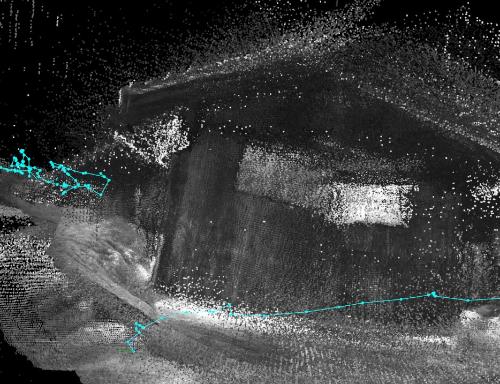 Is there a tutorial around on how i can filter all the noise around the house?, as it seems rtab and d435i scans the house almost perfect. But then there is alot of noise around i can't explain from where it come. this image shows a scan with the house almopst perfect, if the noise that is all white would be gone its amazing (except the last corner that is bended again) 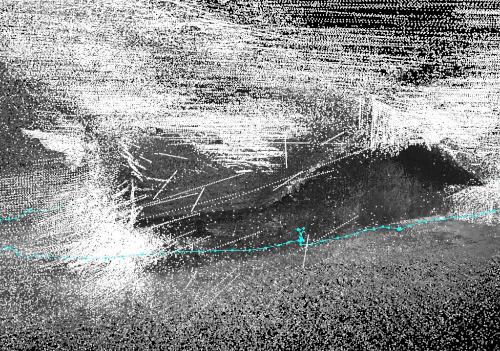 For any tips and tricks i thank you very much! best regards Pascal |
|
Administrator
|
Hi,
With D435i, I recommend to enable Imu filtering in Preferences->Source panel, then set "Gravity sigma value" to 0.3 under Graph Optimization section. Unless you enabled 3DoF registration, slopes should not be the problem. If you don't need colors and because you are outside, I recommend to disable IR emitter and use the IR image as RGB. For the noise, maybe your D400 preset is interpolating too much the disparity image. Uee high accuracy setting. In 3D Rendering, you can also set a maximum depth for the map clouds. cheers, Mathieu |
Re: Rtab Win Exe with Realsense D435i
|
Hi Mathieu,
thank so much for the Input, i will test it today on my fieldtest.  Best, Pascal |
Re: Rtab Win Exe with Realsense D435i
|
In reply to this post by matlabbe
Hi Mathieu,
your Input has made a huge difference, i got much better results, thank you! The loop works now and the house base shape is fine! But i still get some like Peals or second layers, like it makes a copy of the floor. Without it the houde would be nice already i guess. 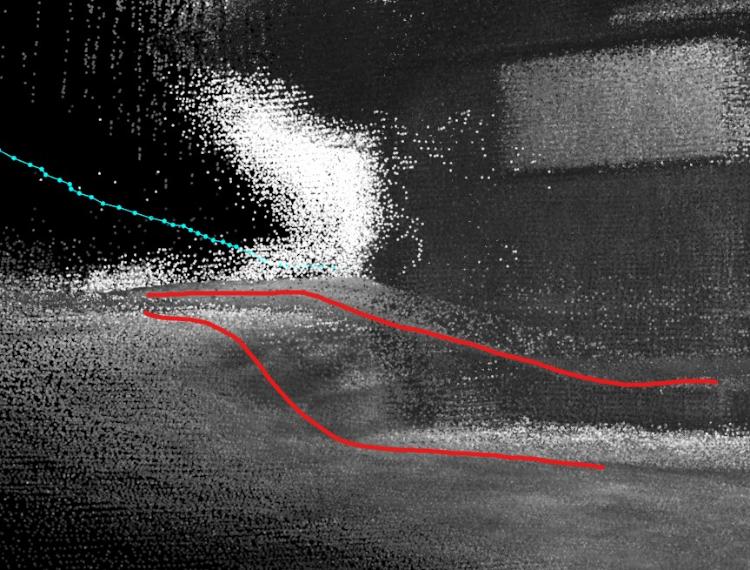 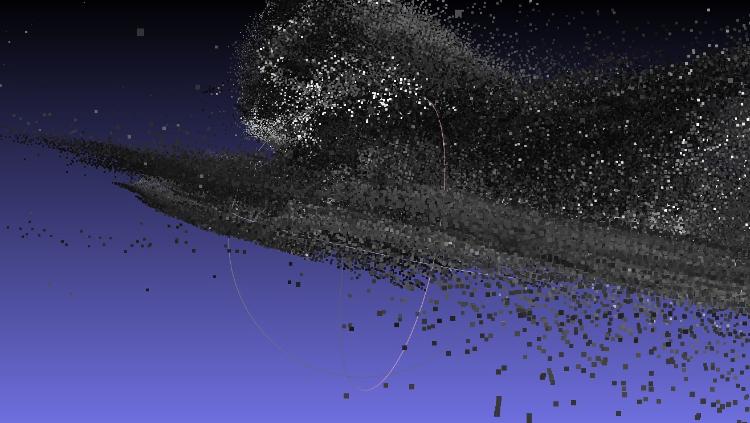 I have also experienced some yellow errors in the console while scanning, the odometry has shown me that it has realtime problems. I try to copy the messages next time. do you have some tips for me how to get rid of this layers? Btw. i did not find out how to change this, i found no disparity settings in the .json file: Best, pascal |
|
Administrator
|
Hi,
I was referring to those presets: https://github.com/IntelRealSense/librealsense/wiki/D400-Series-Visual-Presets, in particular HighResHighAccuracyPreset.json If you already using this presets, I cannot really say more about that. It is possible to enable some noise filtering in Preferences->3D Rendering though. Adding at least Maximum depth under Map column will help to remove far noisy points. It seems the loop closure has not been detected. I recommend to start in front a very visually descriptive area, then after the loop make sure the camera is looking at the same spot with save point of view to increase the chance to find a loop closure. You can also share the database to see why the loop closures are not detected. With loop closures detected, it will correct the trajectory and "double walls" effect will decrease. cheers, Mathieu |
Re: Rtab Win Exe with Realsense D435i
|
Thank you Mathieu!
i will now start testing with the highres accuracy profile, i had used another profile. wish you a very smooth comming into new year! best, Pascal |
Re: Rtab Win Exe with Realsense D435i
|
In reply to this post by matlabbe
Hi Mathieu,
my last RGB-D scans was very accurate i have now no more distortion and the loop Closure does work fine if i walk very slow and go to the start point as menitioned. I have always used rgb-d Mode but it is the grayscale image mode and i wanted to have colors, so i switched to Stereo for having colors. Work sofar also okay'ish, but i have some questions. - does the Stereo mode also use the D-400 visual Preset.json i have in the settings? (its not showing it but its still inside the settings when i go back to RGB-D) - i also see the image size and Hz rate anymore but since it works i guess Rtab-map gets it from somewhere, maybe from the RGB-D settings? - what does the option do called (Only RGB images(for rgb-d cameras) or left stereo cameras are puiblished) - does it mean i can use RGB-d mode and get still colors from it? - are there and special settings i need to concider when using Stereo instead of RGB-D, since i only use it because i want colors. Thank you so much and happy new Year, best Pascal |
«
Return to Official RTAB-Map Forum
|
1 view|%1 views
| Free forum by Nabble | Edit this page |

