Abnormal Z-axis drift of the visual odometry
|
This post was updated on .
HI!
Im developing a Tracked chassis based on two-wheel differential,using a RGBD camera (orbbic gemini series).
Im using the RGBD depth camera as the visual odomestry, however I found that when my robot moving on X axis, the data on Y and Z also change. I tried forced 2D, but the trajectory in the 3D map will frequently jump along the Z-axis I'm fairly certain my camera's internal settings are fine, as this issue has never occurred before. However, when I revert to a previous version, the problem persists.
I'm sure that my camera is facing the front of my car, that is RPY (0 0 0 1) [rtabmap-7] [ WARN] (2025-11-13 22:31:56.595) Memory.cpp:5064::createSignature()
Im sorry that my English is not that good, If there's anything I haven't explained clearly, please tell me. I wonder how to fix this problem here is my rtabmap_vo.launch.pyfrom launch import LaunchDescription from launch_ros.actions import Node def generate_launch_description(): return LaunchDescription([ Node( package='tf2_ros', executable='static_transform_publisher', name='base_to_camera', arguments=['0', '0', '0', '0', '0', '0', 'base_link', 'camera_link'] ), Node( package='rtabmap_odom', executable='rgbd_odometry', name='rtabmap_odom', output='screen', parameters=[{ 'frame_id': 'base_link', 'odom_frame_id': 'odom', 'publish_tf': True, 'subscribe_depth': True, 'subscribe_rgb': True, 'subscribe_scan': False, 'Vis/DepthAsMask': 'false', 'queue_size': 30, 'always_process_most_recent_frame': False, }], remappings=[ ('rgb/image', '/camera/color/image_raw'), ('depth/image', '/camera/depth/image_raw'), ('rgb/camera_info', '/camera/color/camera_info'), ('odom', '/odom'), ], ), ]) rtabmap: ros__parameters: frame_id: 'base_link' subscribe_depth: True subscribe_rgb: True subscribe_scan: True queue_size: 100 map_negative_poses_ignored: True map_negative_scan_matching_ignored: True map_always_update: True map_empty_ray_tracing: True scan_normal_k: 0 Grid/RangeMax: 0 Grid/RangeMin: 0 Grid/CellSize: 0.05 Grid/ClusterRadius: 1 Grid/GroundIsObstacle: True Grid/MapFrameProjection: False Grid/MaxObstacleHeight: 2 Grid/MinClusterSize: 3 Grid/MinGroundHeight: 0 Grid/NoiseFilteringMinNeighbors: 5 Grid/NoiseFilteringRadius: 0.1 Grid/NormalsSegmentation: True Grid/RayTracing: True Grid/3D: False Grid/FlatObstacleDetected: True Reg/Force3DoF: False Reg/Strategy: 1 Vis/MinInliers: 5 Vis/InlierDistance: 0.05 Vis/MaxFeatures: 1000 Vis/EstimationType: 1 Vis/CorFlowMaxLevel: 5 Vis/CorType: 1 Vis/CorNNType: 4 Vis/CorNNDR: 0.8 Vis/MinDepth: 0.5 Vis/MaxDepth: 3.5 Vis/RoiRatios: '.03 .03 .04 .04' Vis/FeatureType: 6 Vis/OdomFixedFrame: False Vis/OdomGuessSmoothing: True Vis/OdomHolonomic: False Vis/PnPReprojError: 2 Vis/PnPFlags: 1 Vis/CorGuessWinSize: 20 Vis/CorMaxFeatures: 1000 Vis/CorMinInliers: 10 Vis/CorMaxCorr: 200 Vis/CorFlowWinSize: 16 Vis/CorEps: 0.02 Vis/BundleAdjustment: 1 Vis/MaxSelfSimilarFeatures: 0 Vis/MinWords: 0 Vis/MaxWords: 0 Vis/MinGoodMatches: 0 import os from ament_index_python.packages import get_package_share_directory from launch import LaunchDescription from launch.actions import DeclareLaunchArgument, IncludeLaunchDescription, TimerAction from launch.substitutions import LaunchConfiguration from launch_ros.actions import Node from launch.launch_description_sources import FrontendLaunchDescriptionSource from launch.launch_description_sources import PythonLaunchDescriptionSource def generate_launch_description(): use_sim_time = LaunchConfiguration('use_sim_time', default='false') rtabmap_nav2_test_dir = get_package_share_directory('rtabmap_nav2_test') astra_camera_dir = get_package_share_directory('astra_camera') rtabmap_vo_dir = get_package_share_directory('rtabmap_vo_test') return LaunchDescription([ # Declare launch arguments DeclareLaunchArgument( 'use_sim_time', default_value='false', description='Use simulation (Gazebo) clock if true'), # Astra camera driver IncludeLaunchDescription( FrontendLaunchDescriptionSource(os.path.join(astra_camera_dir, 'launch', 'gemini.launch.xml')) ), # Visual Odometry IncludeLaunchDescription( PythonLaunchDescriptionSource(os.path.join(rtabmap_vo_dir, 'launch', 'rtabmap_vo.launch.py')) ), # RTAB-Map SLAM node with a startup delay TimerAction( period=3.0, actions=[ Node( package='rtabmap_slam', executable='rtabmap', name='rtabmap_slam', output='screen', parameters=[{ 'frame_id': 'base_link', 'subscribe_depth': True, 'subscribe_rgb': True, 'subscribe_scan': False, 'subscribe_odom': True, 'approx_sync': True, 'queue_size': 10, 'Mem/IncrementalMemory': 'true', 'Mem/InitWMWithLoopClosure': 'true', 'odom_frame_id': 'odom', 'publish_tf': False, 'Reg/Strategy': '0', # Use visual registration only 'Vis/CorType': '0', # Use feature matching 'Mem/ImagePreDecimation': '1', # Use full resolution 'Mem/ImagePostDecimation': '1', # Use full resolution 'Vis/MaxFeatures': '1000', # Increase features 'Rtabmap/DetectionRate': '15', 'Grid/FromDepth': 'true', # Create 2D map from depth 'Reg/Force3DoF': 'true' # Assume 2D movement }], remappings=[ ('rgb/image', '/camera/color/image_raw'), ('rgb/camera_info', '/camera/color/camera_info'), ('depth/image', '/camera/depth/image_raw') ] ) ] ), # RTAB-Map GUI Node( package='rtabmap_viz', executable='rtabmap_viz', name='rtabmap_viz', output='screen', parameters=[{ 'frame_id': 'base_link', 'subscribe_depth': True, 'subscribe_rgb': True, 'subscribe_scan': False, 'subscribe_odom': True, 'approx_sync': True, }], remappings=[ ('rgb/image', '/camera/color/image_raw'), ('rgb/camera_info', '/camera/color/camera_info'), ('depth/image', '/camera/depth/image_raw'), ('odom', '/odom'), ] ), # RViz Node( package='rviz2', executable='rviz2', name='rviz2', arguments=['-d', os.path.join(rtabmap_nav2_test_dir, 'rviz', 'nav2_default_view.rviz')], parameters=[{'use_sim_time': use_sim_time}], output='screen') ]) 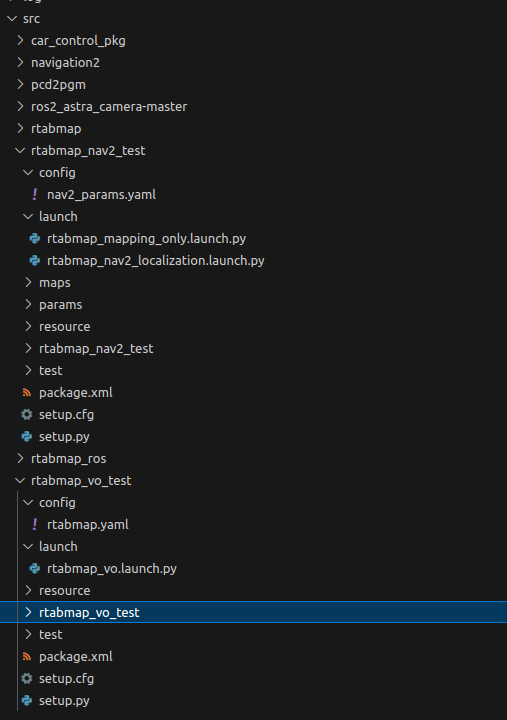 I've attached the picture of the directory structure of my program package. Please let me know if you need any other source code files.
I would be extremely grateful if you could help me.
Thank you very much!!!
I've attached the picture of the directory structure of my program package. Please let me know if you need any other source code files.
I would be extremely grateful if you could help me.
Thank you very much!!!
|
|
THE programe is running on UBUNTU 22.04 ROS2 HUMBLE
$ dpkg -l | grep rtabmap ii ros-humble-rtabmap 0.22.1-1jammy.20251013.150443 amd64 RTAB-Map's standalone library. ii ros-humble-rtabmap-conversions 0.22.1-1jammy.20251017.023901 amd64 RTAB-Map's conversions package. ii ros-humble-rtabmap-msgs 0.22.1-1jammy.20251008.015521 amd64 RTAB-Map's msgs package. ii ros-humble-rtabmap-python 0.22.1-1jammy.20250718.231221 amd64 RTAB-Map's python package. ii ros-humble-rtabmap-rviz-plugins 0.22.1-1jammy.20251017.045014 amd64 RTAB-Map's rviz plugins. ii ros-humble-rtabmap-sync 0.22.1-1jammy.20251017.024639 amd64 RTAB-Map's synchronization package. ii ros-humble-rtabmap-viz 0.22.1-1jammy.20251017.034944 amd64 RTAB-Map's visualization package. |
| Free forum by Nabble | Edit this page |

