White dotted line graph view
|
Hello,
I will need again your assistance :) I followed what you said and now I start to have good maps, and understand better the parameters I need to change to get the results I want. However, when I do a mapping session and look at the graph, I got plenty of white dotted line :  I work with a 3 Hz frequency, and a cell resolution of 5 cm / pix I don't understand them. What do they mean ? Can I put them away ? Thank you for your help. Nicolas |
|
Administrator
|
Hi,
What is the camera position on the robot? Do you have a screenshot? Do you have a small rtabmap database to share? The camera may be high over the ground or it is seeing the ceiling, so not much points could be projected to ground. cheers |
|
This post was updated on .
Hi,
Unfortunately, I don't have a database available yet, as my SLAMdunk (I am still working with the slamdunk from parrot) started not to work since Friday evening (and I deleted my former one when I wanted to do a new mapping...). However I have a screenshot from a former mapping (where you can't see the white dotted lines).  As it is working on the drone, the camera is maybe ~1.10m above ground. Do you think the lines are caused by the fact that the camera is seeing the floor/ceiling ? Does the camera need to see the ground ? If yes, it may explain why I have somethimes the white lines and the black lines across a corridor ? Thank you. Edit : I found in your papers the algorithm :) PS : do you have a webpage where the algorithm is explained ? I mean, not the tutorials where you explain how to make RTABmap work, but a bit like what you did on this : http://wiki.ros.org/rtabmap_ros/Tutorials/SetupOnYourRobot but with the program (for example rtabmap is launched, then it subscibes to the appropriate topics, then the image are analysed for the inliers etc...). I am studying all the cpp files but as they are numerous it takes some time :) |
|
Administrator
|
This post was updated on .
Hi,
Which rtabmap version do you have? For your setup, you may want to get latest rtabmap code from master branch. There is a new parameter called "Grid/ProjRayTracing" (default true) that will automatically fill empty space in your map without having the camera seeing the ground. Example: $ roslaunch freenect_launch freenect.launch depth_registration:=true $ roslaunch rtabmap_ros rtabmap.launch args:="-d --Odom/AlignWithGround true" 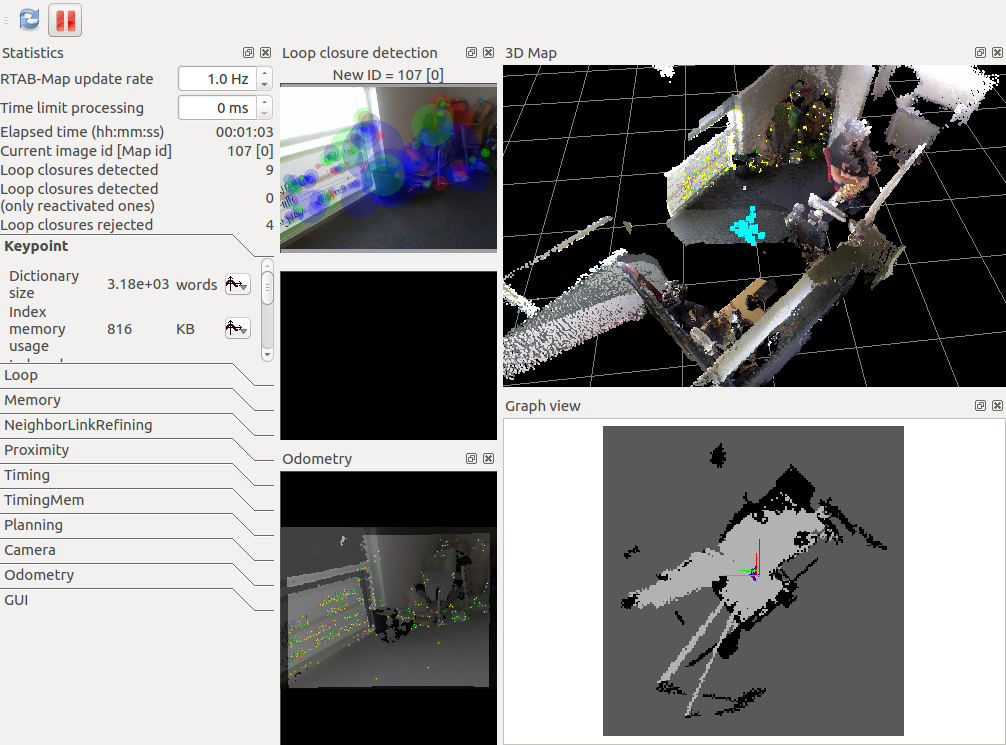 For a description of rtabmap's SLAM back-end, see Online Global Loop Closure Detection for Large-Scale Multi-Session Graph-Based SLAM or for loop closure detection: Appearance-Based Loop Closure Detection for Online Large-Scale and Long-Term Operation. See this post: http://official-rtab-map-forum.206.s1.nabble.com/Threads-in-RTAB-Map-td790.html for a list of threads running in parallel as well as a link to Rtabmap::process() method (which is the main loop of rtabmap back-end). On ROS side, see CoreWrapper.cpp (rtabmap node), which is a wrapper of the Rtabmap class to feed it topics coming from ROS. You can also see this simple c++ example with processing in sequence: https://github.com/introlab/rtabmap/blob/master/examples/NoEventsExample/main.cpp cheers, Mathieu |
|
Hello,
Sorry for the late answer. I am using the 0.12.5 version and I have the parameter Grid/ProjRayTracing. However, modifiying the value if the parameter does not change anything. The map is still filled with -1 when the ground is not seen, and I want to have 0 as I have with the Turtlebot on Gazebo. The main difference I see is that I don't have any laser with my slamdunk, just an ultrasound, but I have seen that the ultrasound can't be used with RTABMap. Do you know if I can modify this, in order to get the 0 value for an unknown space ? I think -1 will be embarrassing for the path planning, and having a gray and white floor is quite annoying... Thank you for your help. I read the documents and they are very intersting. The work you've done is very impressive ! |
«
Return to Official RTAB-Map Forum
|
1 view|%1 views
| Free forum by Nabble | Edit this page |

