Hi,
The effects are subtil and seen better when showing points over 4 meters against a straight wall. Here on left is the point cloud "142" of the database of the tutorial. When doing Edit->View Point Cloud while setting the distortion model, the result is on the right (look how the red wall is more straight).
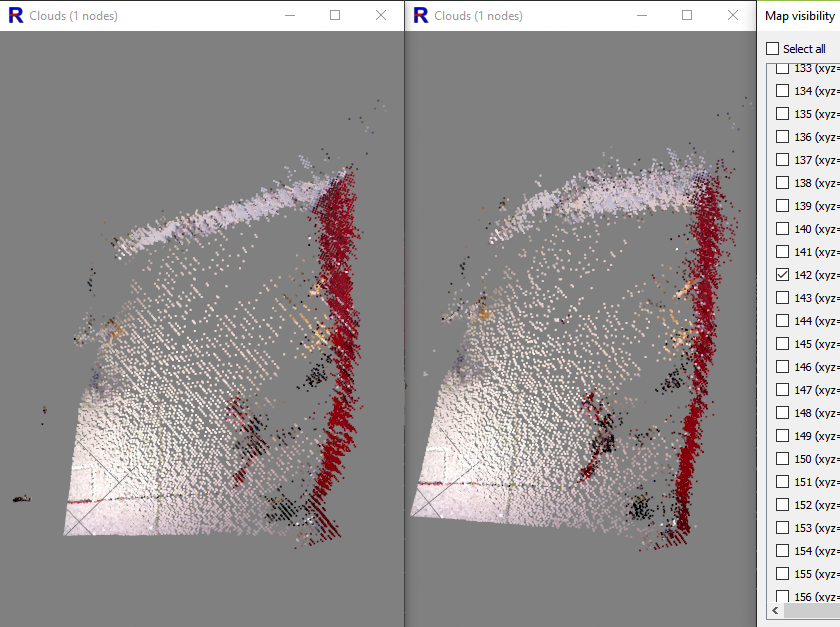
I tested also the distortion model when is set in Preferences->Source panel and replaying the database as source. Here is the generated point cloud "142", which is the same as on the right above.
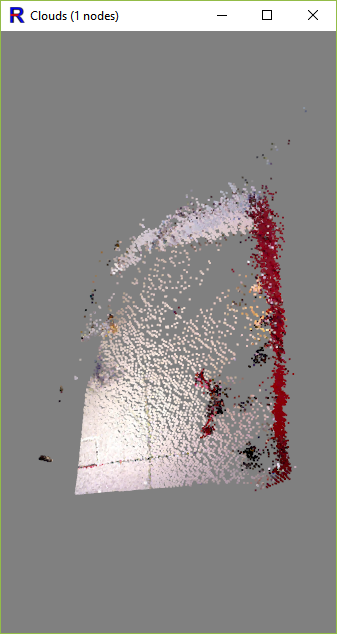
cheers,
Mathieu