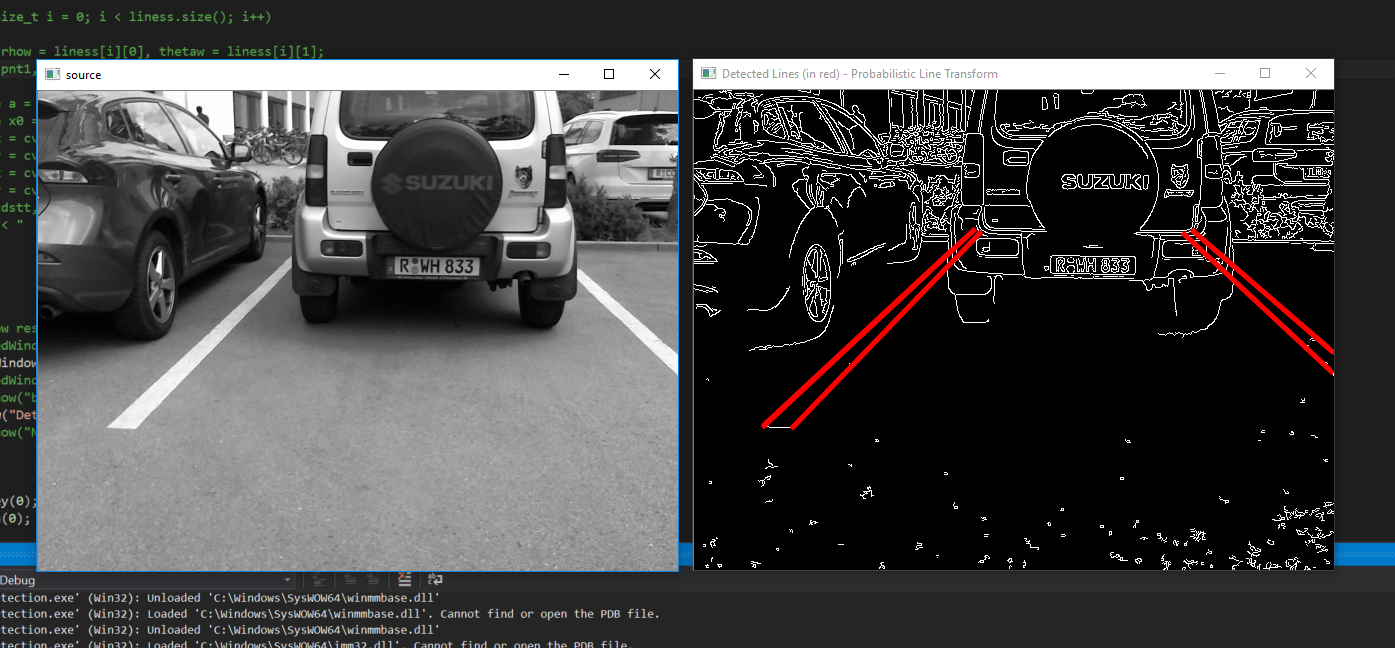Hi Mathieu,
1. I am working on an autonomous vehicle and i have tried to obtain the 2d map from the synchronised stereo setup.My objective is to find a destined area,for my use case the parking area which i have from my image processing node,how will i find area in the map?.
2. I tried looking in to findObject ,and saw as a really good object detection method to find the position in the map.However for my use case when the object is an area,i dont see a lot of features to be tracked,how can i really find this location in the 2d map?
3. What about the detection and tracking of this area over the next frames ?