Hi,
I have build a wheeled robot model. I have added two realsense D435 cameras at the front to this robot and one at the back as shown in figure
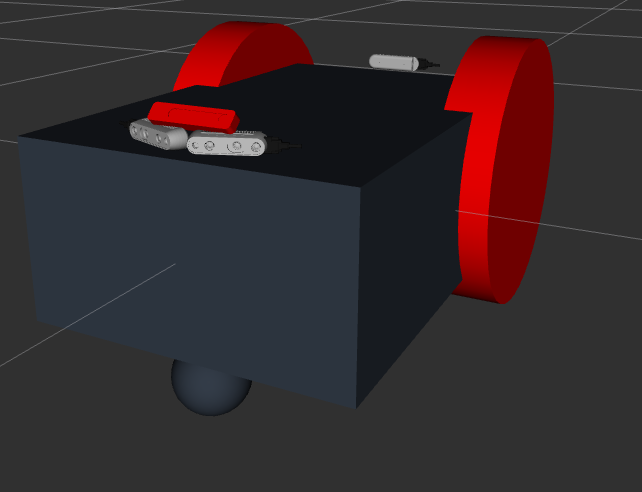
.
I used a realsense T265 tilted by 45 degree with respect to base_link that provides odometry.
I am using rtabmap. The generated frames tree is given by
frames.pdf.
The problem is that when running slam, the robot is tilted under the map as shown in figure
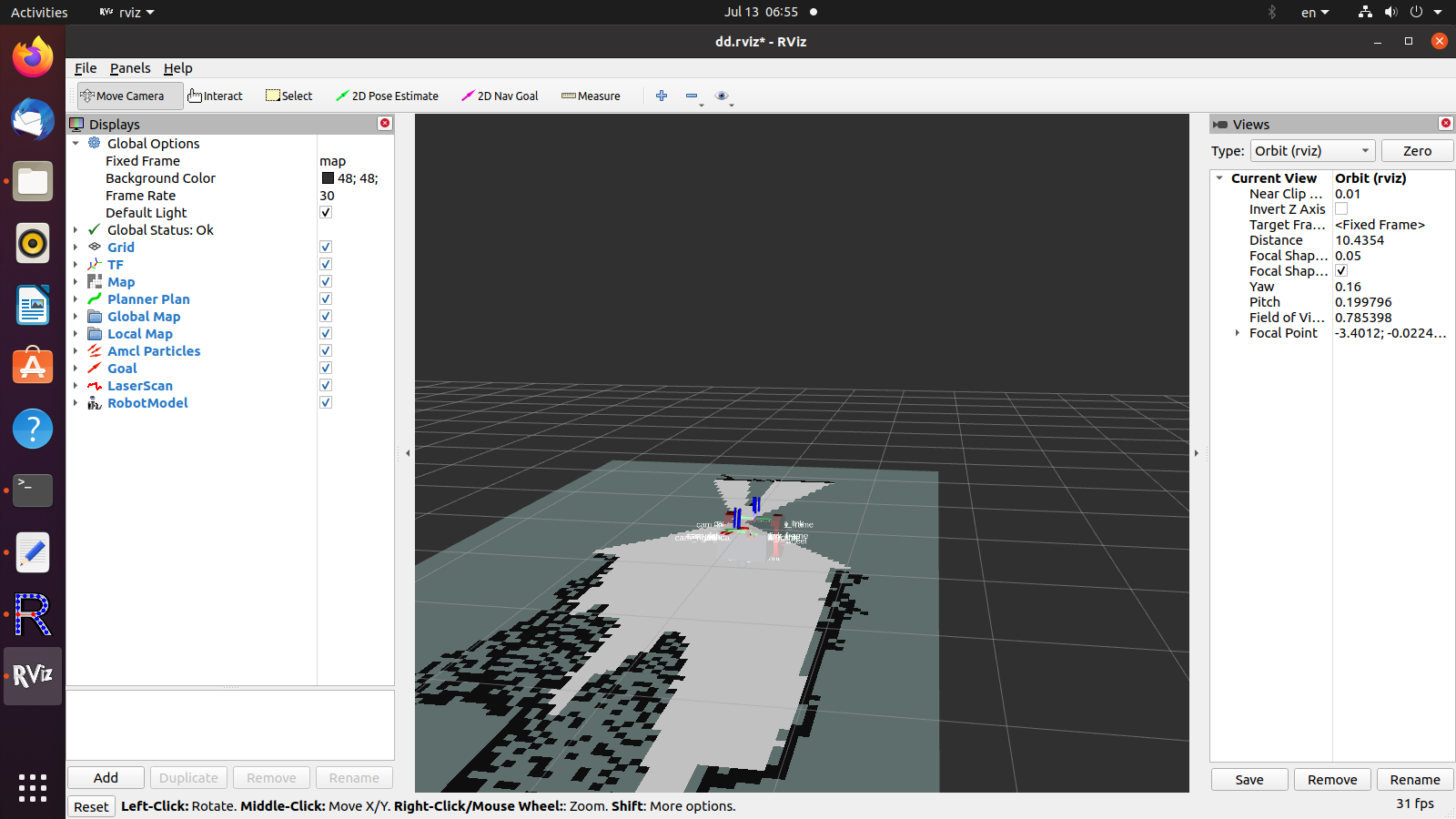
and
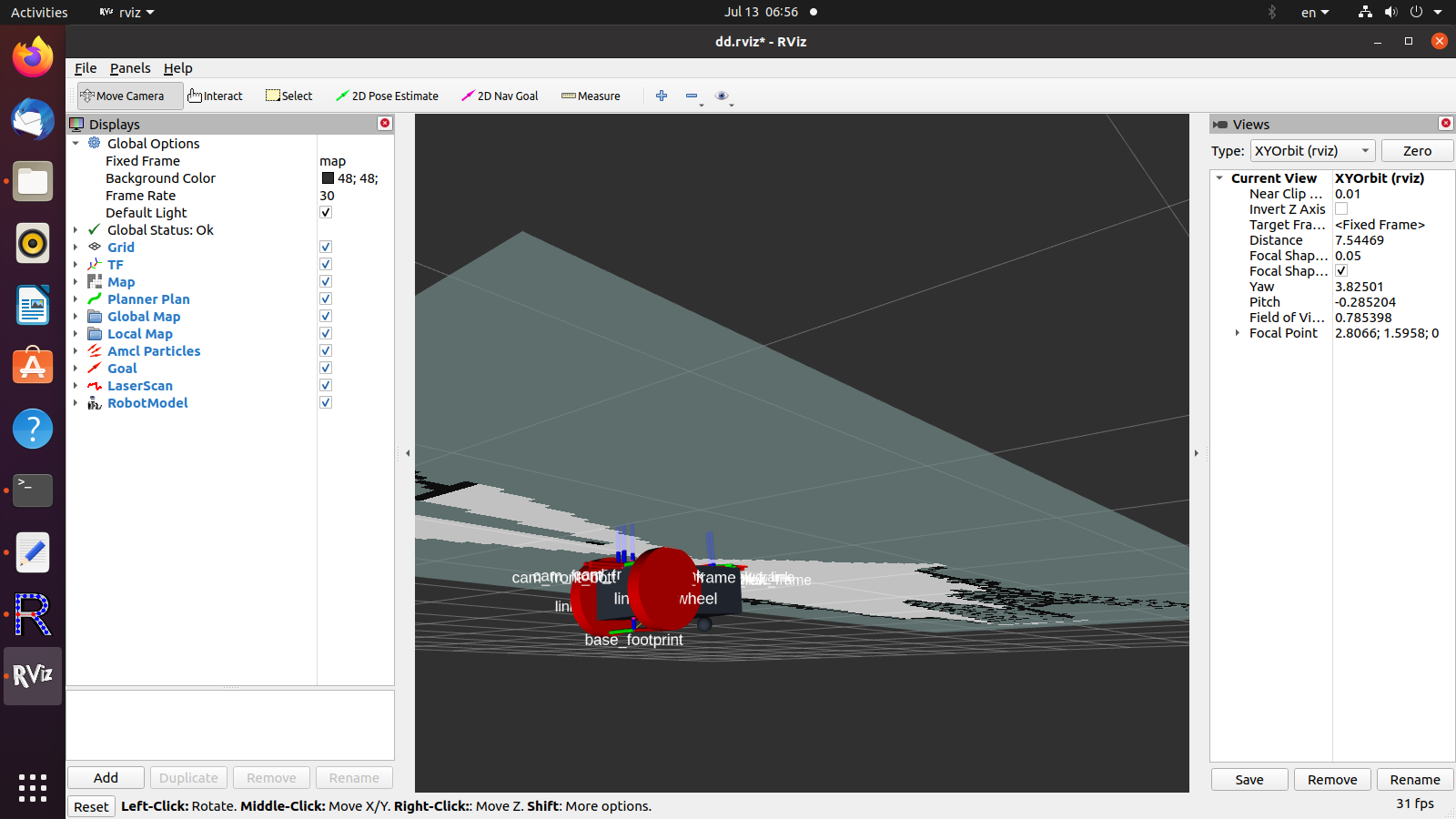
.
Any suggestions?