Hello Mat
I would like to export the assembled clouds as *.ply from a rtabmap database file without having to open the standalone GUI. I noticed that the rtabmap-export tool provides exactly the functionality I require. However, I cannot get good results compared to when using the GUI.
In the GUI, I use these settings:
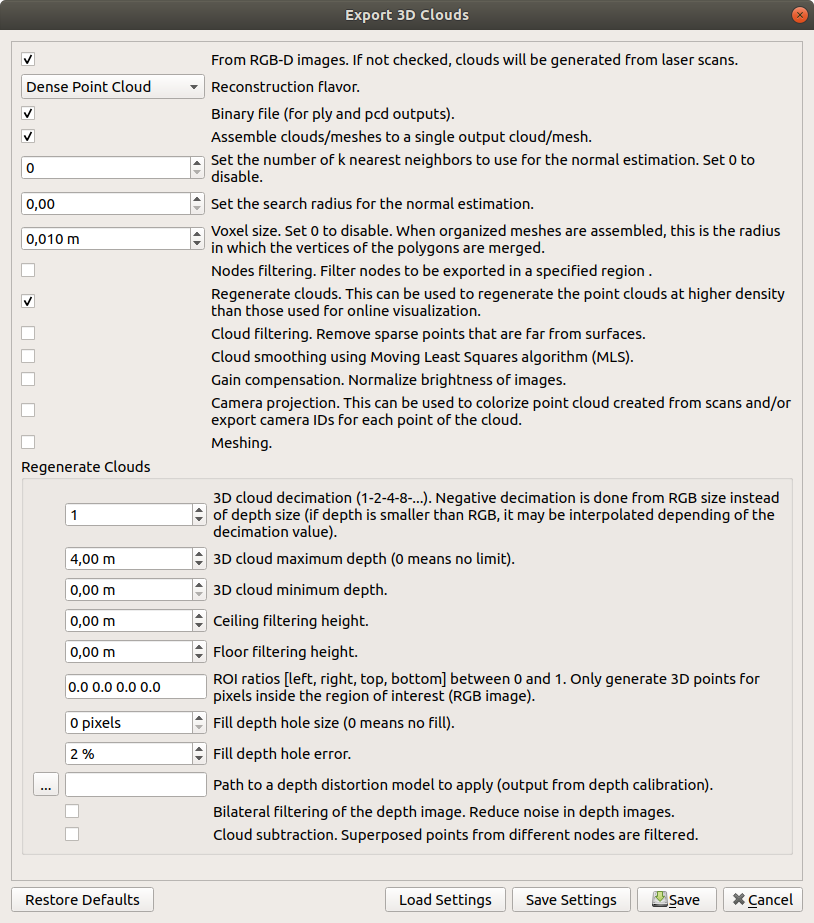
... to get this result:
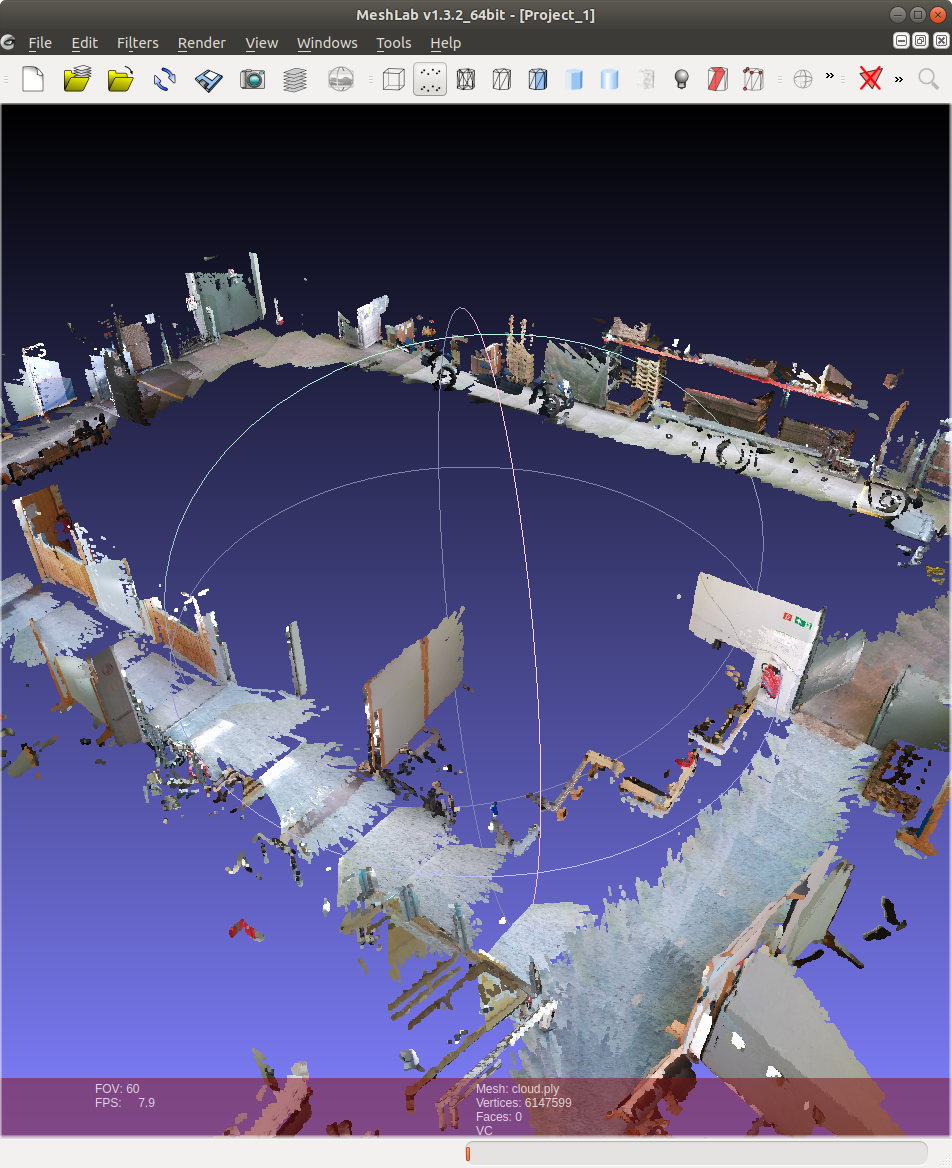
On the command line, I use this command:
rtabmap-export --bin --ba --decimation 1 ./rtabmap.db
and the result looks like this:
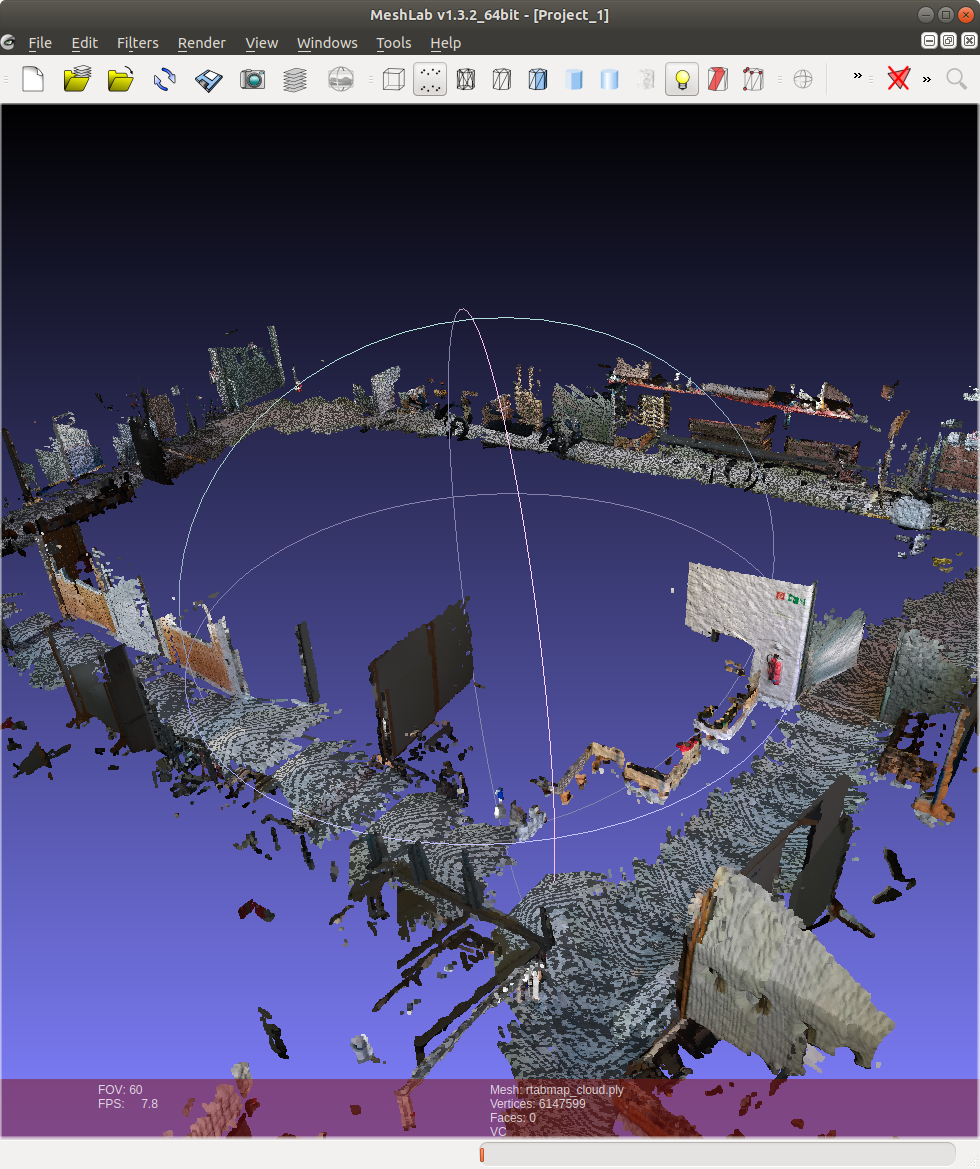
I made sure it is using the same voxel size size, and also played with some of the parameters which rtabmap-export exposes.
I realize that rtabmap-export is just considered an
example and does not offer the same options as the GUI. However, I would be grateful if you could point out how I should modify the code to get the same results as the GUI cloud export produces.
Cheers!
P.S.: This is on an Ubuntu 18 machine running RTAB-Map 0.20.9