Hi, thank u for reply~
i am using rtabmap_ros on a robot, the robot gives the "/odom", "tf", "image", "depth_image", "camera_info" to the node of rtabmap in the mapping method, but a little difference of this robot with other robot like turtlebot, its rgb camera and depth camera is separated and them not in the same height. i have calibrated the cameras, the result applyed to the tf and camera info. but the cloud_map's groud in the air...
The "frame_id" is base_footprint, the AlignWithGround is new parameter not in the indigo? i have no ideas...
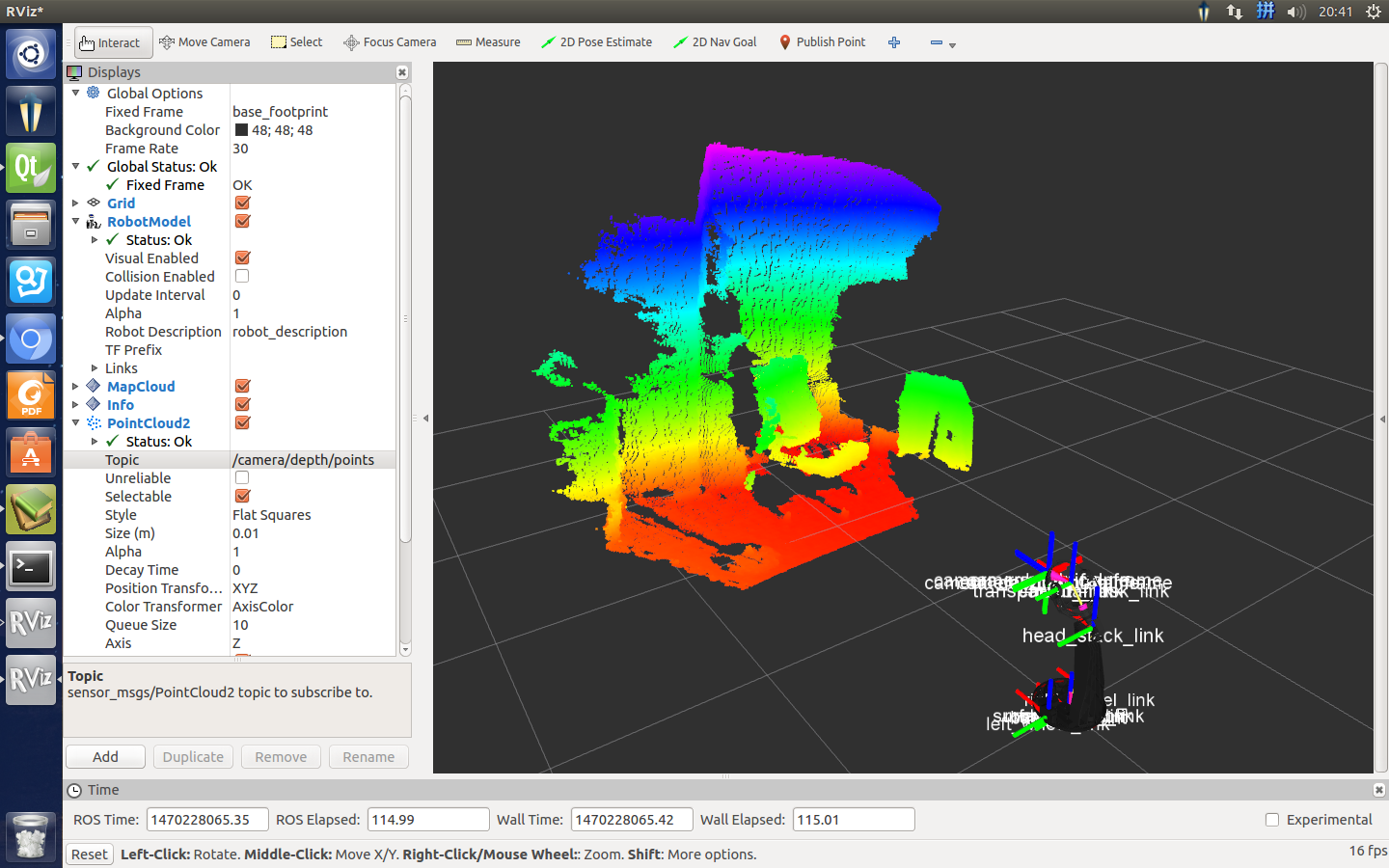
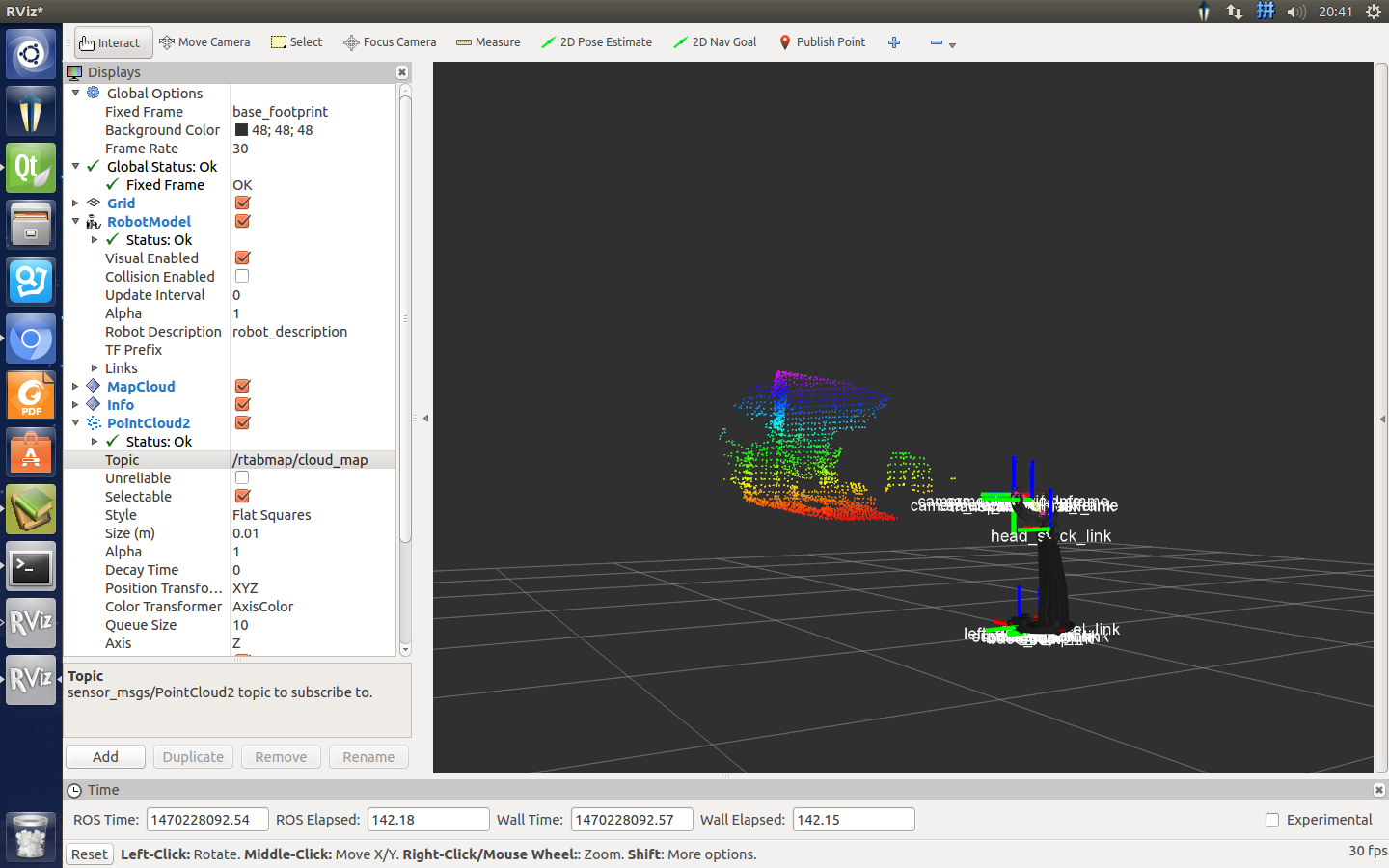
Can u give me any ideas? thanks a lot~